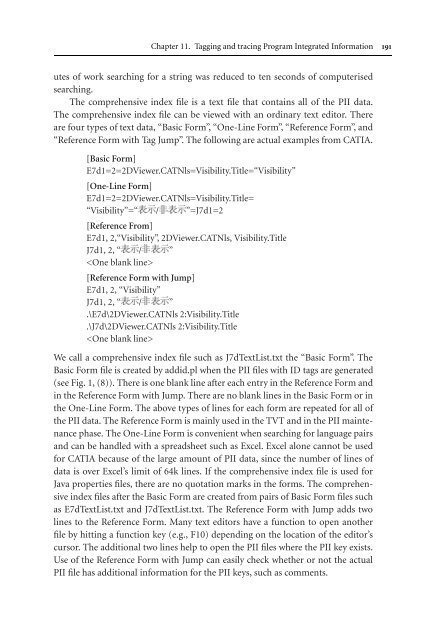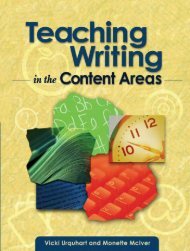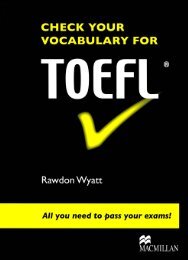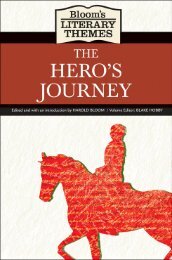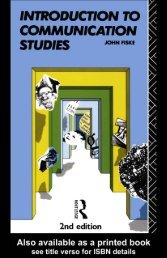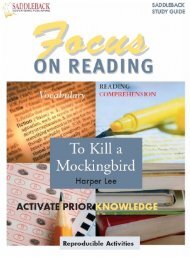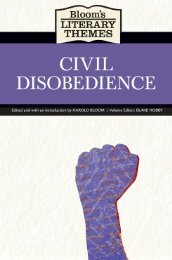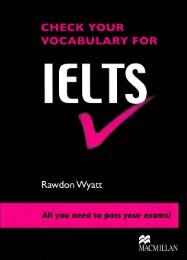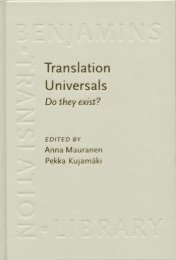Topics in Language Resources for Translation ... - ymerleksi - home
Topics in Language Resources for Translation ... - ymerleksi - home
Topics in Language Resources for Translation ... - ymerleksi - home
- No tags were found...
Create successful ePaper yourself
Turn your PDF publications into a flip-book with our unique Google optimized e-Paper software.
Chapter 11. Tagg<strong>in</strong>g and trac<strong>in</strong>g Program Integrated In<strong>for</strong>mation 191utes of work search<strong>in</strong>g <strong>for</strong> a str<strong>in</strong>g was reduced to ten seconds of computerisedsearch<strong>in</strong>g.The comprehensive <strong>in</strong>dex file is a text file that conta<strong>in</strong>s all of the PII data.The comprehensive <strong>in</strong>dex file can be viewed with an ord<strong>in</strong>ary text editor. Thereare four types of text data, “Basic Form”, “One-L<strong>in</strong>e Form”, “Reference Form”, and“Reference Form with Tag Jump”. The follow<strong>in</strong>g are actual examples from CATIA.[Basic Form]E7d1=2=2DViewer.CATNls=Visibility.Title=“Visibility”[One-L<strong>in</strong>e Form]E7d1=2=2DViewer.CATNls=Visibility.Title=“Visibility”=“ / ”=J7d1=2[Reference From]E7d1, 2,“Visibility”, 2DViewer.CATNls, Visibility.TitleJ7d1, 2, “ / ”[Reference Form with Jump]E7d1, 2, “Visibility”J7d1, 2, “ / ”.\E7d\2DViewer.CATNls 2:Visibility.Title.\J7d\2DViewer.CATNls 2:Visibility.TitleWe call a comprehensive <strong>in</strong>dex file such as J7dTextList.txt the “Basic Form”. TheBasic Form file is created by addid.pl when the PII files with ID tags are generated(see Fig. 1, (8)). There is one blank l<strong>in</strong>e after each entry <strong>in</strong> the Reference Form and<strong>in</strong> the Reference Form with Jump. There are no blank l<strong>in</strong>es <strong>in</strong> the Basic Form or <strong>in</strong>the One-L<strong>in</strong>e Form. The above types of l<strong>in</strong>es <strong>for</strong> each <strong>for</strong>m are repeated <strong>for</strong> all ofthe PII data. The Reference Form is ma<strong>in</strong>ly used <strong>in</strong> the TVT and <strong>in</strong> the PII ma<strong>in</strong>tenancephase. The One-L<strong>in</strong>e Form is convenient when search<strong>in</strong>g <strong>for</strong> language pairsand can be handled with a spreadsheet such as Excel. Excel alone cannot be used<strong>for</strong> CATIA because of the large amount of PII data, s<strong>in</strong>ce the number of l<strong>in</strong>es ofdata is over Excel’s limit of 64k l<strong>in</strong>es. If the comprehensive <strong>in</strong>dex file is used <strong>for</strong>Java properties files, there are no quotation marks <strong>in</strong> the <strong>for</strong>ms. The comprehensive<strong>in</strong>dex files after the Basic Form are created from pairs of Basic Form files suchas E7dTextList.txt and J7dTextList.txt. The Reference Form with Jump adds twol<strong>in</strong>es to the Reference Form. Many text editors have a function to open anotherfile by hitt<strong>in</strong>g a function key (e.g., F10) depend<strong>in</strong>g on the location of the editor’scursor. The additional two l<strong>in</strong>es help to open the PII files where the PII key exists.Use of the Reference Form with Jump can easily check whether or not the actualPII file has additional <strong>in</strong><strong>for</strong>mation <strong>for</strong> the PII keys, such as comments.