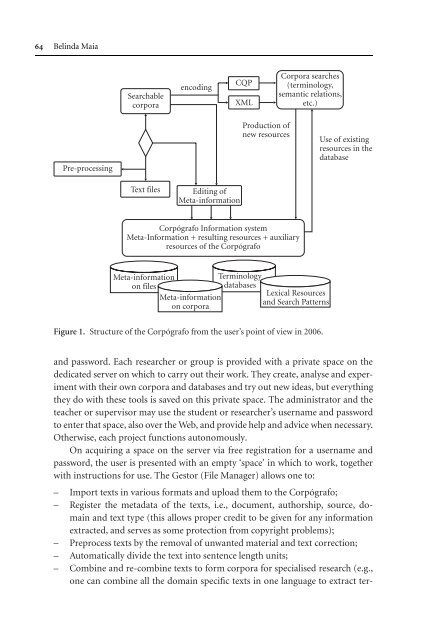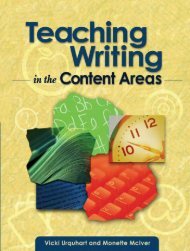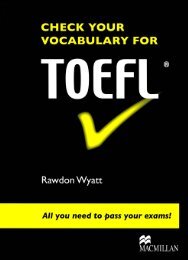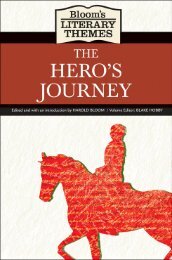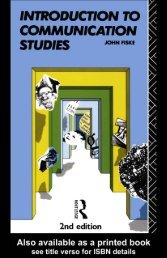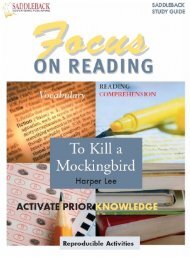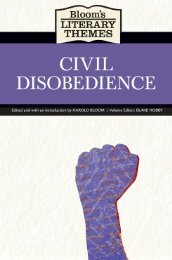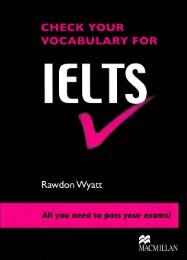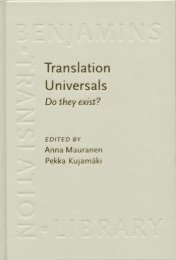- Page 3 and 4:
Benjamins Translation Library (BTL)
- Page 5 and 6:
8 TMThe paper used in this publicat
- Page 7 and 8:
VITopics in Language Resources for
- Page 9 and 10:
VIII Topics in Language Resources f
- Page 11 and 12:
XTopics in Language Resources for T
- Page 13 and 14:
XIITopics in Language Resources for
- Page 15 and 16:
2 Lynne Bowker and Michael Barlowde
- Page 17 and 18:
4 Lynne Bowker and Michael BarlowFi
- Page 19 and 20:
6 Lynne Bowker and Michael Barlow2.
- Page 21 and 22:
8 Lynne Bowker and Michael BarlowOn
- Page 23 and 24:
10 Lynne Bowker and Michael Barlow4
- Page 25 and 26: 12 Lynne Bowker and Michael Barlowb
- Page 27 and 28: 14 Lynne Bowker and Michael Barlows
- Page 29 and 30: 16 Lynne Bowker and Michael Barlowp
- Page 31 and 32: 18 Lynne Bowker and Michael Barlowt
- Page 33 and 34: 20 Lynne Bowker and Michael Barlowg
- Page 35 and 36: 22 Lynne Bowker and Michael BarlowM
- Page 37 and 38: 24 Silvia Hansen-Schirraphenomenon;
- Page 39 and 40: 26 Silvia Hansen-Schirratreebank pr
- Page 41 and 42: 28 Silvia Hansen-Schirracurrently a
- Page 43 and 44: 30 Silvia Hansen-Schirrawhichaltern
- Page 45 and 46: 32 Silvia Hansen-Schirra(1) We cont
- Page 47 and 48: 34 Silvia Hansen-Schirrarealisation
- Page 49 and 50: 36 Silvia Hansen-Schirratranslation
- Page 52 and 53: chapter 3Corpora for translator edu
- Page 54 and 55: Chapter 3. Corpora for translator e
- Page 56 and 57: Chapter 3. Corpora for translator e
- Page 58 and 59: Chapter 3. Corpora for translator e
- Page 60 and 61: Chapter 3. Corpora for translator e
- Page 62 and 63: Chapter 3. Corpora for translator e
- Page 64 and 65: Chapter 3. Corpora for translator e
- Page 66 and 67: Chapter 3. Corpora for translator e
- Page 68: Chapter 3. Corpora for translator e
- Page 71 and 72: 58 Belinda Maiahindsight, one can n
- Page 73 and 74: 60 Belinda Maiabeen translated by m
- Page 75: 62 Belinda Maiastudy reformulations
- Page 79 and 80: 66 Belinda Maia- Find definition ca
- Page 81 and 82: 68 Belinda MaialishaEuropeanMaster
- Page 83 and 84: 70 Belinda MaiaMaia, B. and L. Sarm
- Page 85 and 86: 72 Carme Colominas and Toni Badiadi
- Page 87 and 88: 74 Carme Colominas and Toni Badiala
- Page 89 and 90: 76 Carme Colominas and Toni Badiath
- Page 91 and 92: 78 Carme Colominas and Toni Badiath
- Page 93 and 94: 80 Carme Colominas and Toni BadiaTa
- Page 95 and 96: 82 Carme Colominas and Toni BadiaAs
- Page 97 and 98: 84 Carme Colominas and Toni BadiaFi
- Page 99 and 100: 86 Carme Colominas and Toni Badiaco
- Page 101 and 102: 88 Carme Colominas and Toni BadiaVa
- Page 103 and 104: 90 Rachélle GautonIzwaini (2003:17
- Page 105 and 106: 92 Rachélle Gautonneeded by the Ba
- Page 107 and 108: 94 Rachélle GautonThese electronic
- Page 109 and 110: 96 Rachélle Gautonthat of Bantu la
- Page 111 and 112: 98 Rachélle GautonSeeagainFig.1for
- Page 113 and 114: 100 Rachélle GautonLocke, translat
- Page 115 and 116: 102 Rachélle GautonHaving to work
- Page 117 and 118: 104 Rachélle Gautonmore, after suc
- Page 119 and 120: 106 Rachélle GautonMcEnery, A. and
- Page 121 and 122: 108 Marie-Josée de Saint Roberta c
- Page 123 and 124: 110 Marie-Josée de Saint Robertpre
- Page 125 and 126: 112 Marie-Josée de Saint Robertlef
- Page 127 and 128:
114 Marie-Josée de Saint Robertcap
- Page 129 and 130:
116 Marie-Josée de Saint Robertinf
- Page 131 and 132:
118 Marie-Josée de Saint Roberttra
- Page 134 and 135:
chapter 8Global content managementC
- Page 136 and 137:
Chapter 8. Global content managemen
- Page 138 and 139:
Chapter 8. Global content managemen
- Page 140 and 141:
Chapter 8. Global content managemen
- Page 142 and 143:
Chapter 8. Global content managemen
- Page 144 and 145:
Chapter 8. Global content managemen
- Page 146 and 147:
Chapter 8. Global content managemen
- Page 148 and 149:
chapter 9BEYTransA Wiki-based envir
- Page 150 and 151:
Chapter 9. BEYTrans 137Trans system
- Page 152 and 153:
Chapter 9. BEYTrans 1391. Facilitat
- Page 154 and 155:
Chapter 9. BEYTrans 141lators to ch
- Page 156 and 157:
Chapter 9. BEYTrans 1435.2 Translat
- Page 158 and 159:
Chapter 9. BEYTrans 1456. BEYTrans:
- Page 160 and 161:
Chapter 9. BEYTrans 1476.2.2 Multil
- Page 162 and 163:
Chapter 9. BEYTrans 149Bey, Y., C.
- Page 164 and 165:
chapter 10Standardising the managem
- Page 166 and 167:
Chapter 10. Standardising multiling
- Page 168 and 169:
Chapter 10. Standardising multiling
- Page 170 and 171:
Chapter 10. Standardising multiling
- Page 172 and 173:
Chapter 10. Standardising multiling
- Page 174 and 175:
Chapter 10. Standardising multiling
- Page 176 and 177:
Chapter 10. Standardising multiling
- Page 178 and 179:
Chapter 10. Standardising multiling
- Page 180 and 181:
Chapter 10. Standardising multiling
- Page 182 and 183:
Chapter 10. Standardising multiling
- Page 184 and 185:
Chapter 10. Standardising multiling
- Page 186 and 187:
chapter 11Tagging and tracing Progr
- Page 188 and 189:
Chapter 11. Tagging and tracing Pro
- Page 190 and 191:
Chapter 11. Tagging and tracing Pro
- Page 192 and 193:
Chapter 11. Tagging and tracing Pro
- Page 194 and 195:
Chapter 11. Tagging and tracing Pro
- Page 196 and 197:
Chapter 11. Tagging and tracing Pro
- Page 198 and 199:
Chapter 11. Tagging and tracing Pro
- Page 200 and 201:
Chapter 11. Tagging and tracing Pro
- Page 202 and 203:
Chapter 11. Tagging and tracing Pro
- Page 204 and 205:
Chapter 11. Tagging and tracing Pro
- Page 206 and 207:
Chapter 11. Tagging and tracing Pro
- Page 208 and 209:
chapter 12Linguistic resources and
- Page 210 and 211:
Chapter 12. Linguistic resources an
- Page 212 and 213:
Chapter 12. Linguistic resources an
- Page 214 and 215:
Chapter 12. Linguistic resources an
- Page 216 and 217:
Chapter 12. Linguistic resources an
- Page 218 and 219:
Chapter 12. Linguistic resources an
- Page 220 and 221:
Chapter 12. Linguistic resources an
- Page 222 and 223:
Chapter 12. Linguistic resources an
- Page 224 and 225:
Chapter 12. Linguistic resources an
- Page 226 and 227:
Chapter 12. Linguistic resources an
- Page 228 and 229:
IndexAAfrican language translatorX,
- Page 230 and 231:
Index 217Expert Advisory Group onLa
- Page 232 and 233:
Index 219open standards 206, 208,21
- Page 234 and 235:
Benjamins Translation LibraryA comp
- Page 236:
27 Beylard-Ozeroff, Ann, Jana Král