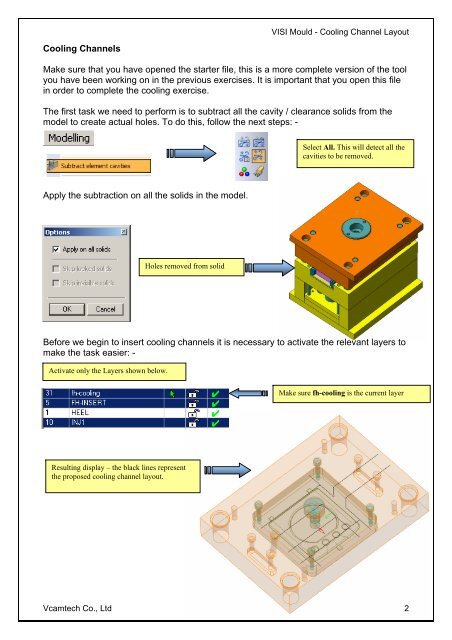vero uk training material - VCAM TECH Co., Ltd
vero uk training material - VCAM TECH Co., Ltd
vero uk training material - VCAM TECH Co., Ltd
You also want an ePaper? Increase the reach of your titles
YUMPU automatically turns print PDFs into web optimized ePapers that Google loves.
<strong>Co</strong>oling Channels<br />
VISI Mould - <strong>Co</strong>oling Channel Layout<br />
Make sure that you have opened the starter file, this is a more complete version of the tool<br />
you have been working on in the previous exercises. It is important that you open this file<br />
in order to complete the cooling exercise.<br />
The first task we need to perform is to subtract all the cavity / clearance solids from the<br />
model to create actual holes. To do this, follow the next steps: -<br />
Apply the subtraction on all the solids in the model.<br />
Select All. This will detect all the<br />
cavities to be removed.<br />
Before we begin to insert cooling channels it is necessary to activate the relevant layers to<br />
make the task easier: -<br />
Activate only the Layers shown below.<br />
Holes removed from solid<br />
Resulting display – the black lines represent<br />
the proposed cooling channel layout.<br />
Make sure fh-cooling is the current layer<br />
Vcamtech <strong>Co</strong>., <strong>Ltd</strong> 2