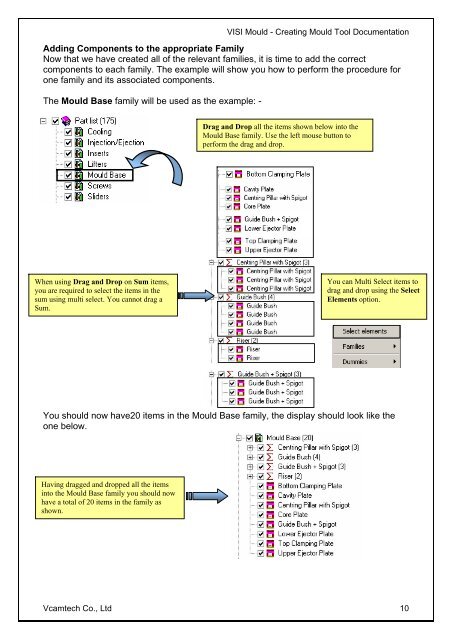vero uk training material - VCAM TECH Co., Ltd
vero uk training material - VCAM TECH Co., Ltd
vero uk training material - VCAM TECH Co., Ltd
You also want an ePaper? Increase the reach of your titles
YUMPU automatically turns print PDFs into web optimized ePapers that Google loves.
VISI Mould - Creating Mould Tool Documentation<br />
Adding <strong>Co</strong>mponents to the appropriate Family<br />
Now that we have created all of the relevant families, it is time to add the correct<br />
components to each family. The example will show you how to perform the procedure for<br />
one family and its associated components.<br />
The Mould Base family will be used as the example: -<br />
When using Drag and Drop on Sum items,<br />
you are required to select the items in the<br />
sum using multi select. You cannot drag a<br />
Sum.<br />
Drag and Drop all the items shown below into the<br />
Mould Base family. Use the left mouse button to<br />
perform the drag and drop.<br />
You should now have20 items in the Mould Base family, the display should look like the<br />
one below.<br />
Having dragged and dropped all the items<br />
into the Mould Base family you should now<br />
have a total of 20 items in the family as<br />
shown.<br />
You can Multi Select items to<br />
drag and drop using the Select<br />
Elements option.<br />
Vcamtech <strong>Co</strong>., <strong>Ltd</strong> 10