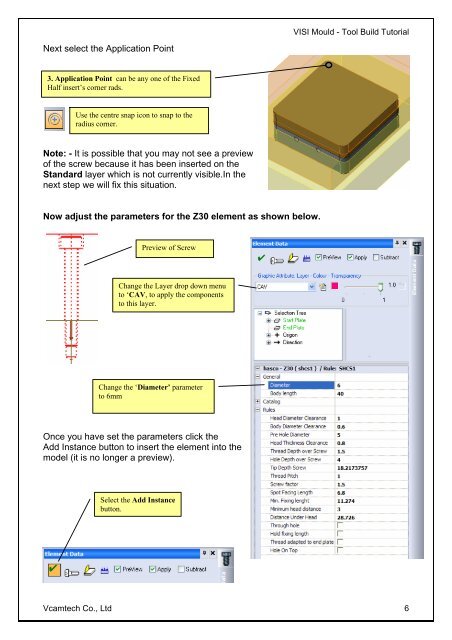vero uk training material - VCAM TECH Co., Ltd
vero uk training material - VCAM TECH Co., Ltd
vero uk training material - VCAM TECH Co., Ltd
You also want an ePaper? Increase the reach of your titles
YUMPU automatically turns print PDFs into web optimized ePapers that Google loves.
Next select the Application Point<br />
3. Application Point can be any one of the Fixed<br />
Half insert’s corner rads.<br />
Use the centre snap icon to snap to the<br />
radius corner.<br />
Note: - It is possible that you may not see a preview<br />
of the screw because it has been inserted on the<br />
Standard layer which is not currently visible.In the<br />
next step we will fix this situation.<br />
Now adjust the parameters for the Z30 element as shown below.<br />
Preview of Screw<br />
Change the Layer drop down menu<br />
to ‘CAV, to apply the components<br />
to this layer.<br />
Change the ‘Diameter’ parameter<br />
to 6mm<br />
Once you have set the parameters click the<br />
Add Instance button to insert the element into the<br />
model (it is no longer a preview).<br />
Select the Add Instance<br />
button.<br />
VISI Mould - Tool Build Tutorial<br />
Vcamtech <strong>Co</strong>., <strong>Ltd</strong> 6