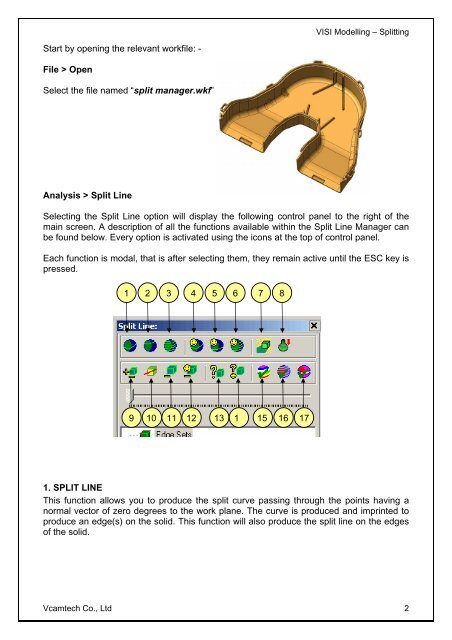vero uk training material - VCAM TECH Co., Ltd
vero uk training material - VCAM TECH Co., Ltd
vero uk training material - VCAM TECH Co., Ltd
Create successful ePaper yourself
Turn your PDF publications into a flip-book with our unique Google optimized e-Paper software.
Start by opening the relevant workfile: -<br />
File > Open<br />
Select the file named “split manager.wkf”<br />
Analysis > Split Line<br />
VISI Modelling – Splitting<br />
Selecting the Split Line option will display the following control panel to the right of the<br />
main screen. A description of all the functions available within the Split Line Manager can<br />
be found below. Every option is activated using the icons at the top of control panel.<br />
Each function is modal, that is after selecting them, they remain active until the ESC key is<br />
pressed.<br />
1 2 3 4 5 6 7 8<br />
9 10 11 12 13 1 15 16 17<br />
1. SPLIT LINE<br />
This function allows you to produce the split curve passing through the points having a<br />
normal vector of zero degrees to the work plane. The curve is produced and imprinted to<br />
produce an edge(s) on the solid. This function will also produce the split line on the edges<br />
of the solid.<br />
Vcamtech <strong>Co</strong>., <strong>Ltd</strong> 2