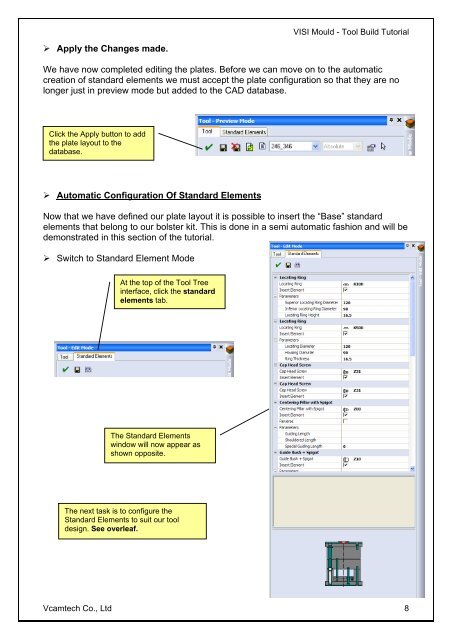vero uk training material - VCAM TECH Co., Ltd
vero uk training material - VCAM TECH Co., Ltd
vero uk training material - VCAM TECH Co., Ltd
Create successful ePaper yourself
Turn your PDF publications into a flip-book with our unique Google optimized e-Paper software.
Apply the Changes made.<br />
VISI Mould - Tool Build Tutorial<br />
We have now completed editing the plates. Before we can move on to the automatic<br />
creation of standard elements we must accept the plate configuration so that they are no<br />
longer just in preview mode but added to the CAD database.<br />
Click the Apply button to add<br />
the plate layout to the<br />
database.<br />
Automatic <strong>Co</strong>nfiguration Of Standard Elements<br />
Now that we have defined our plate layout it is possible to insert the “Base” standard<br />
elements that belong to our bolster kit. This is done in a semi automatic fashion and will be<br />
demonstrated in this section of the tutorial.<br />
Switch to Standard Element Mode<br />
At the top of the Tool Tree<br />
interface, click the standard<br />
elements tab.<br />
The Standard Elements<br />
window will now appear as<br />
shown opposite.<br />
The next task is to configure the<br />
Standard Elements to suit our tool<br />
design. See overleaf.<br />
Vcamtech <strong>Co</strong>., <strong>Ltd</strong> 8