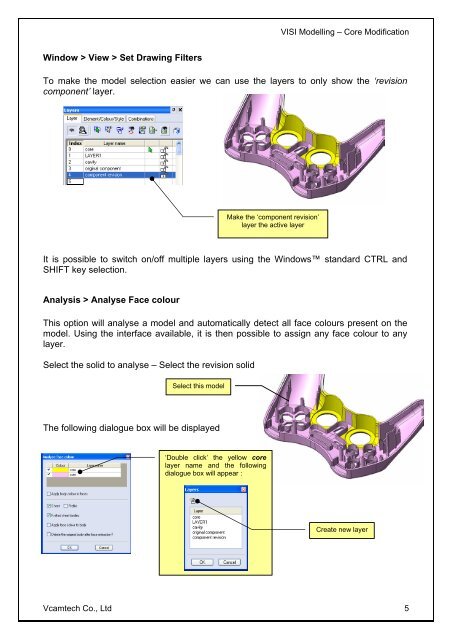vero uk training material - VCAM TECH Co., Ltd
vero uk training material - VCAM TECH Co., Ltd
vero uk training material - VCAM TECH Co., Ltd
Create successful ePaper yourself
Turn your PDF publications into a flip-book with our unique Google optimized e-Paper software.
Window > View > Set Drawing Filters<br />
VISI Modelling – <strong>Co</strong>re Modification<br />
To make the model selection easier we can use the layers to only show the ‘revision<br />
component’ layer.<br />
It is possible to switch on/off multiple layers using the Windows standard CTRL and<br />
SHIFT key selection.<br />
Analysis > Analyse Face colour<br />
This option will analyse a model and automatically detect all face colours present on the<br />
model. Using the interface available, it is then possible to assign any face colour to any<br />
layer.<br />
Select the solid to analyse – Select the revision solid<br />
Select this model<br />
The following dialogue box will be displayed<br />
‘Double click’ the yellow core<br />
layer name and the following<br />
dialogue box will appear :<br />
Make the ‘component revision’<br />
layer the active layer<br />
Create new layer<br />
Vcamtech <strong>Co</strong>., <strong>Ltd</strong> 5