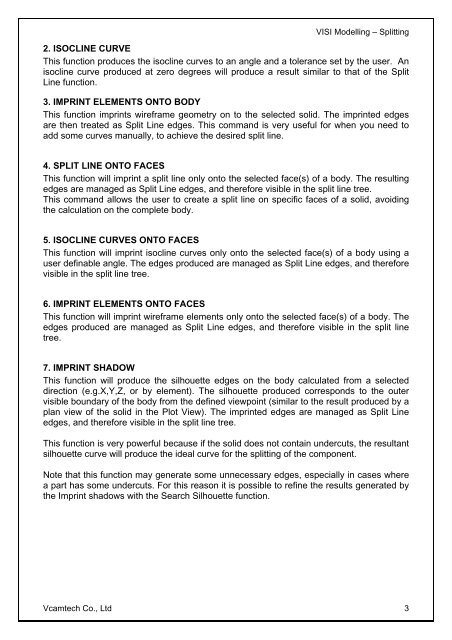vero uk training material - VCAM TECH Co., Ltd
vero uk training material - VCAM TECH Co., Ltd
vero uk training material - VCAM TECH Co., Ltd
Create successful ePaper yourself
Turn your PDF publications into a flip-book with our unique Google optimized e-Paper software.
VISI Modelling – Splitting<br />
2. ISOCLINE CURVE<br />
This function produces the isocline curves to an angle and a tolerance set by the user. An<br />
isocline curve produced at zero degrees will produce a result similar to that of the Split<br />
Line function.<br />
3. IMPRINT ELEMENTS ONTO BODY<br />
This function imprints wireframe geometry on to the selected solid. The imprinted edges<br />
are then treated as Split Line edges. This command is very useful for when you need to<br />
add some curves manually, to achieve the desired split line.<br />
4. SPLIT LINE ONTO FACES<br />
This function will imprint a split line only onto the selected face(s) of a body. The resulting<br />
edges are managed as Split Line edges, and therefore visible in the split line tree.<br />
This command allows the user to create a split line on specific faces of a solid, avoiding<br />
the calculation on the complete body.<br />
5. ISOCLINE CURVES ONTO FACES<br />
This function will imprint isocline curves only onto the selected face(s) of a body using a<br />
user definable angle. The edges produced are managed as Split Line edges, and therefore<br />
visible in the split line tree.<br />
6. IMPRINT ELEMENTS ONTO FACES<br />
This function will imprint wireframe elements only onto the selected face(s) of a body. The<br />
edges produced are managed as Split Line edges, and therefore visible in the split line<br />
tree.<br />
7. IMPRINT SHADOW<br />
This function will produce the silhouette edges on the body calculated from a selected<br />
direction (e.g.X,Y,Z, or by element). The silhouette produced corresponds to the outer<br />
visible boundary of the body from the defined viewpoint (similar to the result produced by a<br />
plan view of the solid in the Plot View). The imprinted edges are managed as Split Line<br />
edges, and therefore visible in the split line tree.<br />
This function is very powerful because if the solid does not contain undercuts, the resultant<br />
silhouette curve will produce the ideal curve for the splitting of the component.<br />
Note that this function may generate some unnecessary edges, especially in cases where<br />
a part has some undercuts. For this reason it is possible to refine the results generated by<br />
the Imprint shadows with the Search Silhouette function.<br />
Vcamtech <strong>Co</strong>., <strong>Ltd</strong> 3