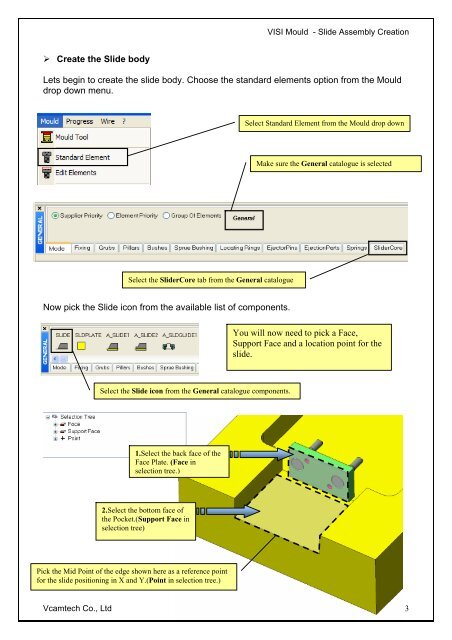vero uk training material - VCAM TECH Co., Ltd
vero uk training material - VCAM TECH Co., Ltd
vero uk training material - VCAM TECH Co., Ltd
Create successful ePaper yourself
Turn your PDF publications into a flip-book with our unique Google optimized e-Paper software.
Create the Slide body<br />
VISI Mould - Slide Assembly Creation<br />
Lets begin to create the slide body. Choose the standard elements option from the Mould<br />
drop down menu.<br />
Select the Slider<strong>Co</strong>re tab from the General catalogue<br />
Now pick the Slide icon from the available list of components.<br />
Select the Slide icon from the General catalogue components.<br />
1.Select the back face of the<br />
Face Plate. (Face in<br />
selection tree.)<br />
2.Select the bottom face of<br />
the Pocket.(Support Face in<br />
selection tree)<br />
Pick the Mid Point of the edge shown here as a reference point<br />
for the slide positioning in X and Y.(Point in selection tree.)<br />
Select Standard Element from the Mould drop down<br />
Make sure the General catalogue is selected<br />
You will now need to pick a Face,<br />
Support Face and a location point for the<br />
slide.<br />
Vcamtech <strong>Co</strong>., <strong>Ltd</strong> 3