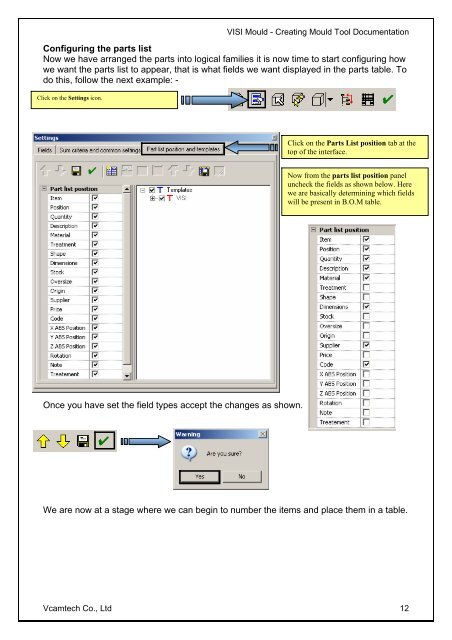vero uk training material - VCAM TECH Co., Ltd
vero uk training material - VCAM TECH Co., Ltd
vero uk training material - VCAM TECH Co., Ltd
Create successful ePaper yourself
Turn your PDF publications into a flip-book with our unique Google optimized e-Paper software.
VISI Mould - Creating Mould Tool Documentation<br />
<strong>Co</strong>nfiguring the parts list<br />
Now we have arranged the parts into logical families it is now time to start configuring how<br />
we want the parts list to appear, that is what fields we want displayed in the parts table. To<br />
do this, follow the next example: -<br />
Click on the Settings icon.<br />
Once you have set the field types accept the changes as shown.<br />
Click on the Parts List position tab at the<br />
top of the interface.<br />
Now from the parts list position panel<br />
uncheck the fields as shown below. Here<br />
we are basically determining which fields<br />
will be present in B.O.M table.<br />
We are now at a stage where we can begin to number the items and place them in a table.<br />
Vcamtech <strong>Co</strong>., <strong>Ltd</strong> 12