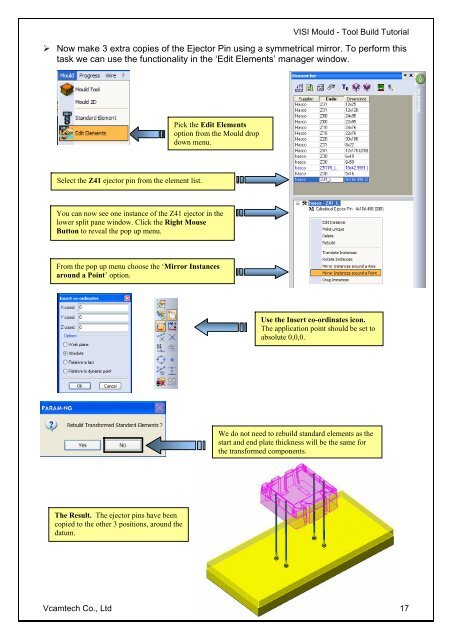vero uk training material - VCAM TECH Co., Ltd
vero uk training material - VCAM TECH Co., Ltd
vero uk training material - VCAM TECH Co., Ltd
You also want an ePaper? Increase the reach of your titles
YUMPU automatically turns print PDFs into web optimized ePapers that Google loves.
VISI Mould - Tool Build Tutorial<br />
Now make 3 extra copies of the Ejector Pin using a symmetrical mirror. To perform this<br />
task we can use the functionality in the ‘Edit Elements’ manager window.<br />
Select the Z41 ejector pin from the element list.<br />
Pick the Edit Elements<br />
option from the Mould drop<br />
down menu.<br />
You can now see one instance<br />
of the Z41 ejector in the<br />
lower split pane window. Click the Right Mouse<br />
Button to reveal the pop up menu.<br />
From the pop up menu choose the ‘Mirror Instances<br />
around a Point’ option.<br />
The Result. The ejector pins have been<br />
copied to the other 3 positions, around the<br />
datum.<br />
Use the Insert co-ordinates icon.<br />
The application point should be set to<br />
absolute 0,0,0.<br />
We do not need to rebuild standard elements as the<br />
start and end plate thickness will be the same for<br />
the transformed components.<br />
Vcamtech <strong>Co</strong>., <strong>Ltd</strong> 17