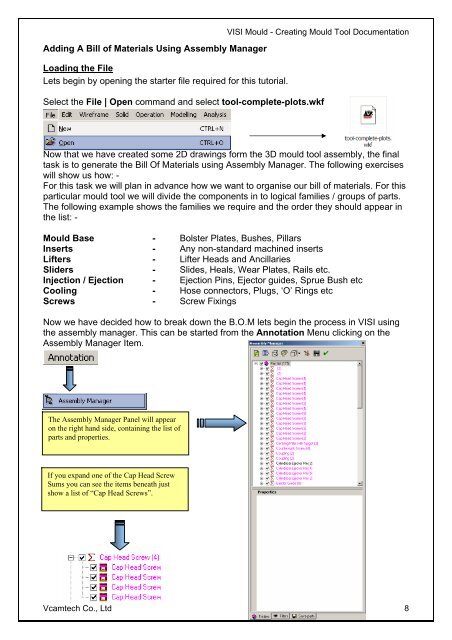vero uk training material - VCAM TECH Co., Ltd
vero uk training material - VCAM TECH Co., Ltd
vero uk training material - VCAM TECH Co., Ltd
Create successful ePaper yourself
Turn your PDF publications into a flip-book with our unique Google optimized e-Paper software.
Adding A Bill of Materials Using Assembly Manager<br />
Loading the File<br />
Lets begin by opening the starter file required for this tutorial.<br />
VISI Mould - Creating Mould Tool Documentation<br />
Select the File | Open command and select tool-complete-plots.wkf<br />
Now that we have created some 2D drawings form the 3D mould tool assembly, the final<br />
task is to generate the Bill Of Materials using Assembly Manager. The following exercises<br />
will show us how: -<br />
For this task we will plan in advance how we want to organise our bill of <strong>material</strong>s. For this<br />
particular mould tool we will divide the components in to logical families / groups of parts.<br />
The following example shows the families we require and the order they should appear in<br />
the list: -<br />
Mould Base - Bolster Plates, Bushes, Pillars<br />
Inserts - Any non-standard machined inserts<br />
Lifters - Lifter Heads and Ancillaries<br />
Sliders - Slides, Heals, Wear Plates, Rails etc.<br />
Injection / Ejection - Ejection Pins, Ejector guides, Sprue Bush etc<br />
<strong>Co</strong>oling - Hose connectors, Plugs, ‘O’ Rings etc<br />
Screws - Screw Fixings<br />
Now we have decided how to break down the B.O.M lets begin the process in VISI using<br />
the assembly manager. This can be started from the Annotation Menu clicking on the<br />
Assembly Manager Item.<br />
The Assembly Manager Panel will appear<br />
on the right hand side, containing the list of<br />
parts and properties.<br />
If you expand one of the Cap Head Screw<br />
Sums you can see the items beneath just<br />
show a list of “Cap Head Screws”.<br />
Vcamtech <strong>Co</strong>., <strong>Ltd</strong> 8