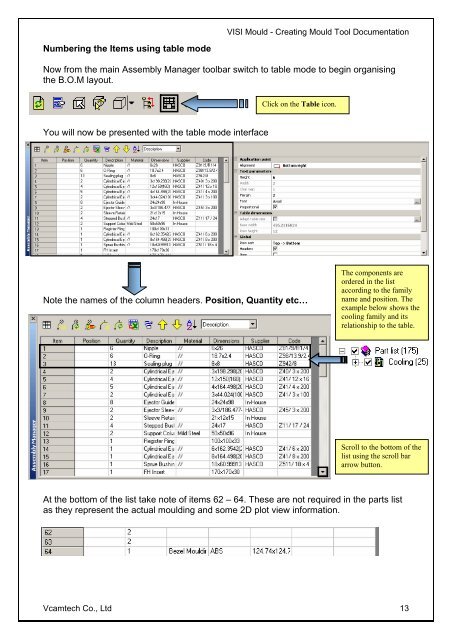vero uk training material - VCAM TECH Co., Ltd
vero uk training material - VCAM TECH Co., Ltd
vero uk training material - VCAM TECH Co., Ltd
Create successful ePaper yourself
Turn your PDF publications into a flip-book with our unique Google optimized e-Paper software.
Numbering the Items using table mode<br />
VISI Mould - Creating Mould Tool Documentation<br />
Now from the main Assembly Manager toolbar switch to table mode to begin organising<br />
the B.O.M layout.<br />
You will now be presented with the table mode interface<br />
Click on the Table icon.<br />
Note the names of the column headers. Position, Quantity etc…<br />
The components are<br />
ordered in the list<br />
according to the family<br />
name and position. The<br />
example below shows the<br />
cooling family and its<br />
relationship to the table.<br />
Scroll to the bottom of the<br />
list using the scroll bar<br />
arrow button.<br />
At the bottom of the list take note of items 62 – 64. These are not required in the parts list<br />
as they represent the actual moulding and some 2D plot view information.<br />
Vcamtech <strong>Co</strong>., <strong>Ltd</strong> 13