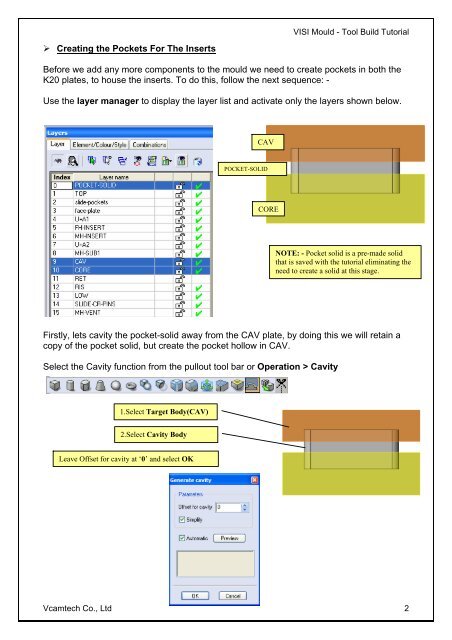vero uk training material - VCAM TECH Co., Ltd
vero uk training material - VCAM TECH Co., Ltd
vero uk training material - VCAM TECH Co., Ltd
Create successful ePaper yourself
Turn your PDF publications into a flip-book with our unique Google optimized e-Paper software.
Creating the Pockets For The Inserts<br />
VISI Mould - Tool Build Tutorial<br />
Before we add any more components to the mould we need to create pockets in both the<br />
K20 plates, to house the inserts. To do this, follow the next sequence: -<br />
Use the layer manager to display the layer list and activate only the layers shown below.<br />
Firstly, lets cavity the pocket-solid away from the CAV plate, by doing this we will retain a<br />
copy of the pocket solid, but create the pocket hollow in CAV.<br />
Select the Cavity function from the pullout tool bar or Operation > Cavity<br />
1.Select Target Body(CAV)<br />
2.Select Cavity Body<br />
Leave Offset for cavity at ‘0’ and select OK<br />
CORE<br />
Vcamtech <strong>Co</strong>., <strong>Ltd</strong> 2<br />
CAV<br />
POCKET-SOLID<br />
NOTE: - Pocket solid is a pre-made solid<br />
that is saved with the tutorial eliminating the<br />
need to create a solid at this stage.