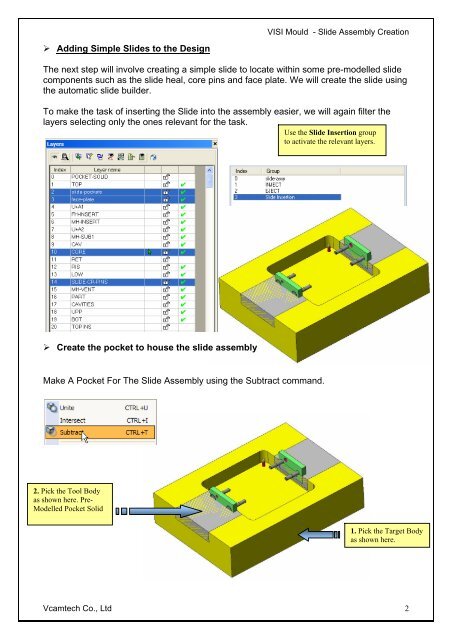vero uk training material - VCAM TECH Co., Ltd
vero uk training material - VCAM TECH Co., Ltd
vero uk training material - VCAM TECH Co., Ltd
Create successful ePaper yourself
Turn your PDF publications into a flip-book with our unique Google optimized e-Paper software.
Adding Simple Slides to the Design<br />
VISI Mould - Slide Assembly Creation<br />
The next step will involve creating a simple slide to locate within some pre-modelled slide<br />
components such as the slide heal, core pins and face plate. We will create the slide using<br />
the automatic slide builder.<br />
To make the task of inserting the Slide into the assembly easier, we will again filter the<br />
layers selecting only the ones relevant for the task.<br />
Use the Slide Insertion group<br />
to activate the relevant layers.<br />
Create the pocket to house the slide assembly<br />
Make A Pocket For The Slide Assembly using the Subtract command.<br />
2. Pick the Tool Body<br />
as shown here. Pre-<br />
Modelled Pocket Solid<br />
1. Pick the Target Body<br />
as shown here.<br />
Vcamtech <strong>Co</strong>., <strong>Ltd</strong> 2