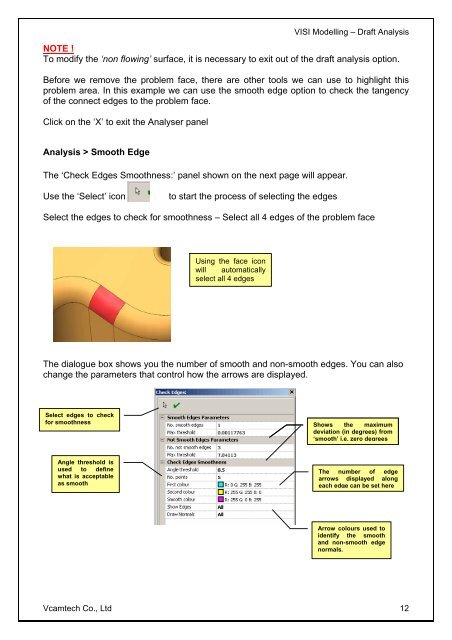vero uk training material - VCAM TECH Co., Ltd
vero uk training material - VCAM TECH Co., Ltd
vero uk training material - VCAM TECH Co., Ltd
Create successful ePaper yourself
Turn your PDF publications into a flip-book with our unique Google optimized e-Paper software.
VISI Modelling – Draft Analysis<br />
NOTE !<br />
To modify the ‘non flowing’ surface, it is necessary to exit out of the draft analysis option.<br />
Before we remove the problem face, there are other tools we can use to highlight this<br />
problem area. In this example we can use the smooth edge option to check the tangency<br />
of the connect edges to the problem face.<br />
Click on the ‘X’ to exit the Analyser panel<br />
Analysis > Smooth Edge<br />
The ‘Check Edges Smoothness:’ panel shown on the next page will appear.<br />
Use the ‘Select’ icon to start the process of selecting the edges<br />
Select the edges to check for smoothness – Select all 4 edges of the problem face<br />
Using the face icon<br />
will automatically<br />
select all 4 edges<br />
The dialogue box shows you the number of smooth and non-smooth edges. You can also<br />
change the parameters that control how the arrows are displayed.<br />
Select edges to check<br />
for smoothness<br />
Angle threshold is<br />
used to define<br />
what is acceptable<br />
as smooth<br />
Shows the maximum<br />
deviation (in degrees) from<br />
‘smooth’ i.e. zero degrees degrees<br />
The number of edge<br />
arrows displayed along<br />
each edge can be set here<br />
Arrow colours used to<br />
identify the smooth<br />
and non-smooth edge<br />
normals.<br />
Vcamtech <strong>Co</strong>., <strong>Ltd</strong> 12