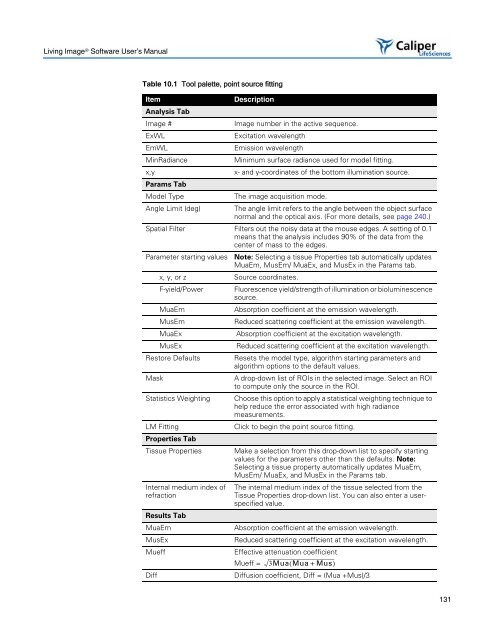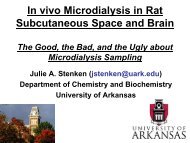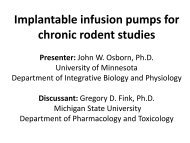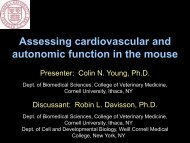Living Image 3.1
Living Image 3.1
Living Image 3.1
You also want an ePaper? Increase the reach of your titles
YUMPU automatically turns print PDFs into web optimized ePapers that Google loves.
<strong>Living</strong> <strong>Image</strong> ® Software User’s Manual<br />
Table 10.1 Tool palette, point source fitting<br />
Item<br />
Analysis Tab<br />
Description<br />
<strong>Image</strong> # <strong>Image</strong> number in the active sequence.<br />
ExWL Excitation wavelength<br />
EmWL Emission wavelength<br />
MinRadiance Minimum surface radiance used for model fitting.<br />
x,y<br />
Params Tab<br />
x- and y-coordinates of the bottom illumination source.<br />
Model Type The image acquisition mode.<br />
Angle Limit (deg) The angle limit refers to the angle between the object surface<br />
normal and the optical axis. (For more details, see page 240.)<br />
Spatial Filter Filters out the noisy data at the mouse edges. A setting of 0.1<br />
means that the analysis includes 90% of the data from the<br />
center of mass to the edges.<br />
Parameter starting values Note: Selecting a tissue Properties tab automatically updates<br />
MuaEm, MusEm/ MuaEx, and MusEx in the Params tab.<br />
x, y, or z Source coordinates.<br />
F-yield/Power Fluorescence yield/strength of illumination or bioluminescence<br />
source.<br />
MuaEm Absorption coefficient at the emission wavelength.<br />
MusEm Reduced scattering coefficient at the emission wavelength.<br />
MuaEx Absorption coefficient at the excitation wavelength.<br />
MusEx Reduced scattering coefficient at the excitation wavelength.<br />
Restore Defaults Resets the model type, algorithm starting parameters and<br />
algorithm options to the default values.<br />
Mask A drop-down list of ROIs in the selected image. Select an ROI<br />
to compute only the source in the ROI.<br />
Statistics Weighting Choose this option to apply a statistical weighting technique to<br />
help reduce the error associated with high radiance<br />
measurements.<br />
LM Fitting<br />
Properties Tab<br />
Click to begin the point source fitting.<br />
Tissue Properties Make a selection from this drop-down list to specify starting<br />
values for the parameters other than the defaults. Note:<br />
Selecting a tissue property automatically updates MuaEm,<br />
MusEm/ MuaEx, and MusEx in the Params tab.<br />
Internal medium index of The internal medium index of the tissue selected from the<br />
refraction<br />
Results Tab<br />
Tissue Properties drop-down list. You can also enter a userspecified<br />
value.<br />
MuaEm Absorption coefficient at the emission wavelength.<br />
MusEx Reduced scattering coefficient at the excitation wavelength.<br />
Mueff Effective attenuation coefficient<br />
Mueff = 3Mua( Mua + Mus)<br />
Diff Diffusion coefficient, Diff = (Mua +Mus)/3<br />
131