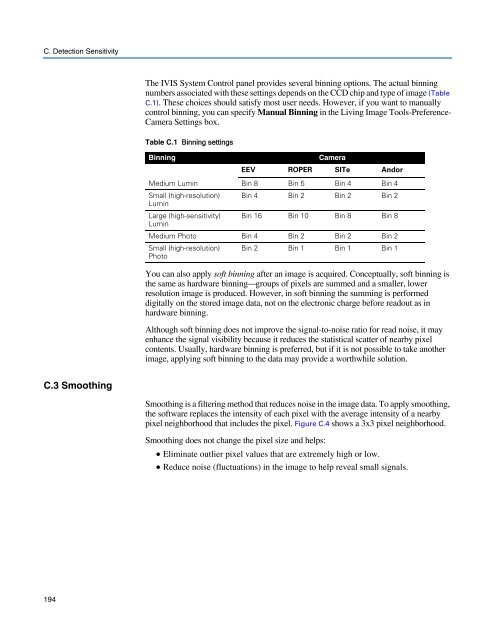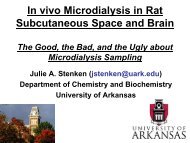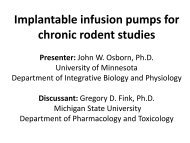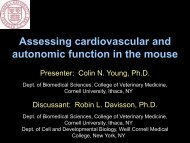Living Image 3.1
Living Image 3.1
Living Image 3.1
You also want an ePaper? Increase the reach of your titles
YUMPU automatically turns print PDFs into web optimized ePapers that Google loves.
C. Detection Sensitivity<br />
C.3 Smoothing<br />
194<br />
The IVIS System Control panel provides several binning options. The actual binning<br />
numbers associated with these settings depends on the CCD chip and type of image (Table<br />
C.1). These choices should satisfy most user needs. However, if you want to manually<br />
control binning, you can specify Manual Binning in the <strong>Living</strong> <strong>Image</strong> Tools-Preference-<br />
Camera Settings box.<br />
Table C.1 Binning settings<br />
Binning Camera<br />
EEV ROPER SITe Andor<br />
Medium Lumin Bin 8 Bin 5 Bin 4 Bin 4<br />
Small (high-resolution)<br />
Lumin<br />
Bin 4 Bin 2 Bin 2 Bin 2<br />
Large (high-sensitivity)<br />
Lumin<br />
Bin 16 Bin 10 Bin 8 Bin 8<br />
Medium Photo Bin 4 Bin 2 Bin 2 Bin 2<br />
Small (high-resolution)<br />
Photo<br />
Bin 2 Bin 1 Bin 1 Bin 1<br />
You can also apply soft binning after an image is acquired. Conceptually, soft binning is<br />
the same as hardware binning⎯ groups of pixels are summed and a smaller, lower<br />
resolution image is produced. However, in soft binning the summing is performed<br />
digitally on the stored image data, not on the electronic charge before readout as in<br />
hardware binning.<br />
Although soft binning does not improve the signal-to-noise ratio for read noise, it may<br />
enhance the signal visibility because it reduces the statistical scatter of nearby pixel<br />
contents. Usually, hardware binning is preferred, but if it is not possible to take another<br />
image, applying soft binning to the data may provide a worthwhile solution.<br />
Smoothing is a filtering method that reduces noise in the image data. To apply smoothing,<br />
the software replaces the intensity of each pixel with the average intensity of a nearby<br />
pixel neighborhood that includes the pixel. Figure C.4 shows a 3x3 pixel neighborhood.<br />
Smoothing does not change the pixel size and helps:<br />
• Eliminate outlier pixel values that are extremely high or low.<br />
• Reduce noise (fluctuations) in the image to help reveal small signals.