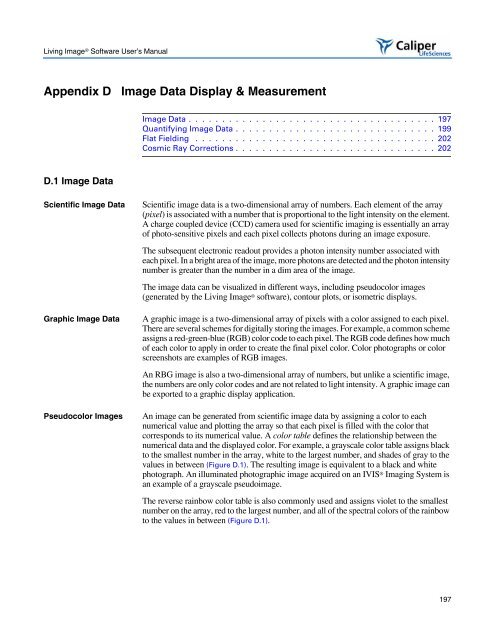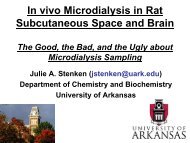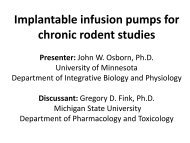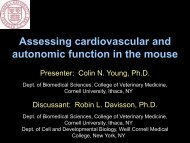Living Image 3.1
Living Image 3.1
Living Image 3.1
Create successful ePaper yourself
Turn your PDF publications into a flip-book with our unique Google optimized e-Paper software.
<strong>Living</strong> <strong>Image</strong> ® Software User’s Manual<br />
Appendix D <strong>Image</strong> Data Display & Measurement<br />
D.1 <strong>Image</strong> Data<br />
<strong>Image</strong> Data . . . . . . . . . . . . . . . . . . . . . . . . . . . . . . . . . . . . . 197<br />
Quantifying <strong>Image</strong> Data . . . . . . . . . . . . . . . . . . . . . . . . . . . . . . 199<br />
Flat Fielding . . . . . . . . . . . . . . . . . . . . . . . . . . . . . . . . . . . . 202<br />
Cosmic Ray Corrections . . . . . . . . . . . . . . . . . . . . . . . . . . . . . . 202<br />
Scientific <strong>Image</strong> Data Scientific image data is a two-dimensional array of numbers. Each element of the array<br />
(pixel) is associated with a number that is proportional to the light intensity on the element.<br />
A charge coupled device (CCD) camera used for scientific imaging is essentially an array<br />
of photo-sensitive pixels and each pixel collects photons during an image exposure.<br />
The subsequent electronic readout provides a photon intensity number associated with<br />
each pixel. In a bright area of the image, more photons are detected and the photon intensity<br />
number is greater than the number in a dim area of the image.<br />
The image data can be visualized in different ways, including pseudocolor images<br />
(generated by the <strong>Living</strong> <strong>Image</strong> ® software), contour plots, or isometric displays.<br />
Graphic <strong>Image</strong> Data A graphic image is a two-dimensional array of pixels with a color assigned to each pixel.<br />
There are several schemes for digitally storing the images. For example, a common scheme<br />
assigns a red-green-blue (RGB) color code to each pixel. The RGB code defines how much<br />
of each color to apply in order to create the final pixel color. Color photographs or color<br />
screenshots are examples of RGB images.<br />
An RBG image is also a two-dimensional array of numbers, but unlike a scientific image,<br />
the numbers are only color codes and are not related to light intensity. A graphic image can<br />
be exported to a graphic display application.<br />
Pseudocolor <strong>Image</strong>s An image can be generated from scientific image data by assigning a color to each<br />
numerical value and plotting the array so that each pixel is filled with the color that<br />
corresponds to its numerical value. A color table defines the relationship between the<br />
numerical data and the displayed color. For example, a grayscale color table assigns black<br />
to the smallest number in the array, white to the largest number, and shades of gray to the<br />
values in between (Figure D.1). The resulting image is equivalent to a black and white<br />
photograph. An illuminated photographic image acquired on an IVIS ® Imaging System is<br />
an example of a grayscale pseudoimage.<br />
The reverse rainbow color table is also commonly used and assigns violet to the smallest<br />
number on the array, red to the largest number, and all of the spectral colors of the rainbow<br />
to the values in between (Figure D.1).<br />
197