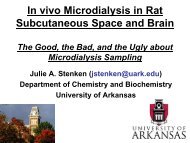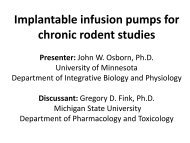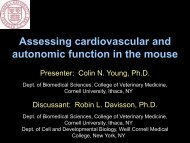Living Image 3.1
Living Image 3.1
Living Image 3.1
You also want an ePaper? Increase the reach of your titles
YUMPU automatically turns print PDFs into web optimized ePapers that Google loves.
4. Working With <strong>Image</strong>s<br />
64<br />
3. To access controls for manually<br />
adjusting the color rendition, click<br />
Colorize.<br />
Table 4.11 Colorize tools<br />
Item Description<br />
Colorize<br />
Color Range The color map indicates the color range of the selected camera setup<br />
from short to long wavelength. The two sliders determine the lower<br />
and upper limits of the color range that is used to render color. The<br />
parts of the color map outside the selected range are not used in the<br />
color rendering process. By default, the entire color range is<br />
selected.<br />
Filter Range The wavelength range of the luminescent images in the sequence.<br />
The two sliders determine the lower and upper end of the filter<br />
range. Only the parts of the image that are within the selected<br />
wavelength range are colorized. By default, the entire filter range is<br />
selected.<br />
Color Camera<br />
VIS Regular camera setup that mainly renders color in the visible range.<br />
It is similar to the color response of a commercial digital camera. NIR<br />
fluorophores appear dark red to invisible using the VIS camera setup.<br />
NIR A special camera setup that extends the color response into the near<br />
infrared range. Near infrared fluorophores appear red to purple using<br />
the NIR camera setup.<br />
Log Scale If this option is chosen, the dynamic range of the brightness in the<br />
image is compressed using a log scale. This improves the visibility of<br />
dark areas in the image.<br />
Real Color If this option is chosen, the colors are rendered using the<br />
wavelengths that directly correspond to the camera setup. For<br />
example, GFP appears green using real color rendering.<br />
If this option is not chosen, the original wavelength range of the<br />
image is modified to include the entire visible wavelength range of<br />
the camera setup. This helps improve the color contrast.