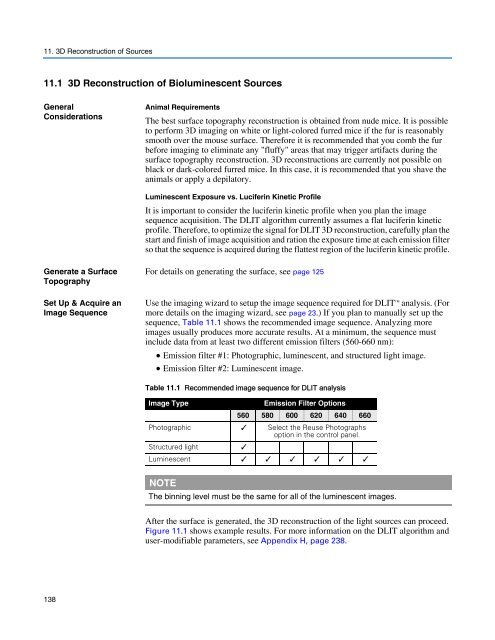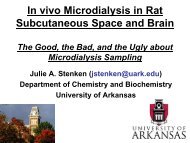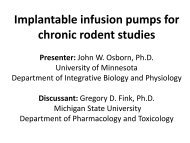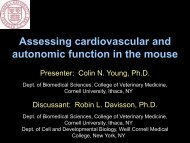Living Image 3.1
Living Image 3.1
Living Image 3.1
Create successful ePaper yourself
Turn your PDF publications into a flip-book with our unique Google optimized e-Paper software.
11. 3D Reconstruction of Sources<br />
11.1 3D Reconstruction of Bioluminescent Sources<br />
General<br />
Considerations<br />
Generate a Surface<br />
Topography<br />
Set Up & Acquire an<br />
<strong>Image</strong> Sequence<br />
138<br />
Animal Requirements<br />
The best surface topography reconstruction is obtained from nude mice. It is possible<br />
to perform 3D imaging on white or light-colored furred mice if the fur is reasonably<br />
smooth over the mouse surface. Therefore it is recommended that you comb the fur<br />
before imaging to eliminate any "fluffy" areas that may trigger artifacts during the<br />
surface topography reconstruction. 3D reconstructions are currently not possible on<br />
black or dark-colored furred mice. In this case, it is recommended that you shave the<br />
animals or apply a depilatory.<br />
Luminescent Exposure vs. Luciferin Kinetic Profile<br />
It is important to consider the luciferin kinetic profile when you plan the image<br />
sequence acquisition. The DLIT algorithm currently assumes a flat luciferin kinetic<br />
profile. Therefore, to optimize the signal for DLIT 3D reconstruction, carefully plan the<br />
start and finish of image acquisition and ration the exposure time at each emission filter<br />
so that the sequence is acquired during the flattest region of the luciferin kinetic profile.<br />
For details on generating the surface, see page 125<br />
Use the imaging wizard to setup the image sequence required for DLIT analysis. (For<br />
more details on the imaging wizard, see page 23.) If you plan to manually set up the<br />
sequence, Table 11.1 shows the recommended image sequence. Analyzing more<br />
images usually produces more accurate results. At a minimum, the sequence must<br />
include data from at least two different emission filters (560-660 nm):<br />
• Emission filter #1: Photographic, luminescent, and structured light image.<br />
• Emission filter #2: Luminescent image.<br />
Table 11.1 Recommended image sequence for DLIT analysis<br />
<strong>Image</strong> Type Emission Filter Options<br />
560 580 600 620 640 660<br />
Photographic ✓ Select the Reuse Photographs<br />
option in the control panel.<br />
Structured light ✓<br />
Luminescent ✓ ✓ ✓ ✓ ✓ ✓<br />
NOTE<br />
The binning level must be the same for all of the luminescent images.<br />
After the surface is generated, the 3D reconstruction of the light sources can proceed.<br />
Figure 11.1 shows example results. For more information on the DLIT algorithm and<br />
user-modifiable parameters, see Appendix H, page 238.