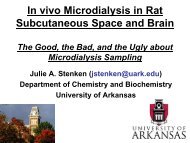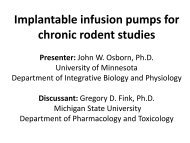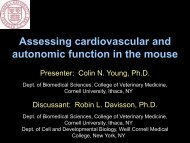Living Image 3.1
Living Image 3.1
Living Image 3.1
You also want an ePaper? Increase the reach of your titles
YUMPU automatically turns print PDFs into web optimized ePapers that Google loves.
<strong>Living</strong> <strong>Image</strong> ® Software User’s Manual<br />
Appendix E Luminescent Background Sources & Corrections<br />
E.1 Electronic Background<br />
Electronic Background . . . . . . . . . . . . . . . . . . . . . . . . . . . . . . 203<br />
Background Light On the Sample . . . . . . . . . . . . . . . . . . . . . . . . 204<br />
Background Light From the Sample . . . . . . . . . . . . . . . . . . . . . . . 206<br />
The background sources of light from bioluminescent images are inherently very low. This<br />
appendix discusses sources of background and how to manage them. Due to the extreme<br />
sensitivity of the IVIS ® Imaging System, residual electronic background (dark current) and<br />
luminescent emission from live animals (autoluminescence) are measurable and must be<br />
taken into account.<br />
For information on fluorescent background, see Appendix F, page 215.<br />
The cooled CCD camera used in an IVIS Imaging System has electronic background that<br />
must be accurately measured and subtracted from the image data before the light intensity<br />
is quantified. Raw data that is not corrected for electronic background results in erroneous<br />
ROI measurements. Incorrect background subtraction may also result in serious errors.<br />
However, it is not necessary to subtract the electronic background when making a simple<br />
visual inspection of an image.<br />
The types of electronic background include:<br />
• Read bias - An electronic offset that exists on every pixel. This means that the zero<br />
photon level in the readout is not actually zero, but is typically a few hundred<br />
counts per pixel. The read bias offset is reproducible within errors defined by the<br />
read noise, another quantity that must be determined for quantitative image<br />
analysis.<br />
• Dark current - Electronic background generated by the thermal production of<br />
charge in the CCD. To minimize dark current, the CCD is cooled during use.<br />
Read Bias & Drift Prior to a luminescent image exposure, the <strong>Living</strong> <strong>Image</strong> ® software initiates a series of<br />
zero-time exposures (image readout) to determine a read bias measurement.<br />
If a dark charge background is available for the luminescent image, the average bias offset<br />
for the read bias image stored with the dark charge measurement is compared to the<br />
average bias offset determined with the read bias measurement made prior to the image.<br />
The difference, or drift correction, is stored with the luminescent image data, and is later<br />
used to correct minor drift (typically less than two counts/pixel) that may occur in the bias<br />
offset since measuring the dark charge background.<br />
If a dark charge background is not available at the time of the luminescent image exposure,<br />
the software checks to see if the selected image parameters warrant a dark charge<br />
measurement (large binning and long exposure time). If a dark charge image is not<br />
required, the read bias will be used. If a dark charge is recommended, the software provides<br />
the option of using the read bias measurement instead. Since the read bias is by far the<br />
largest component of background, using a read bias measurement instead of a dark charge<br />
measurement is often acceptable. If read bias is used instead of a dark charge background,<br />
203