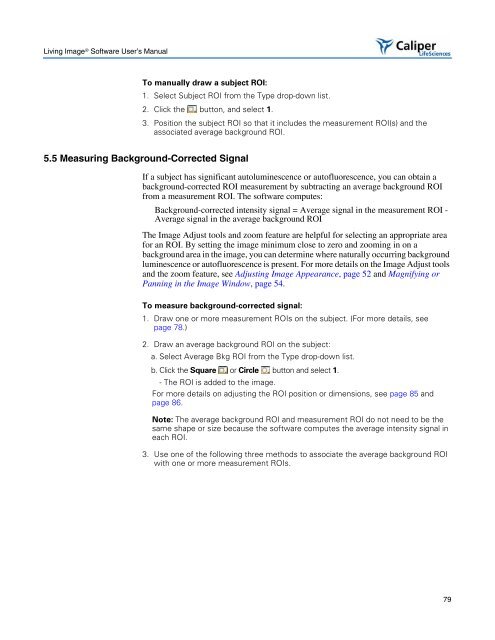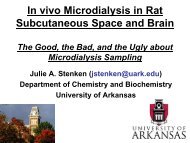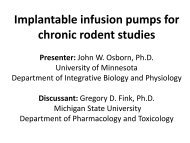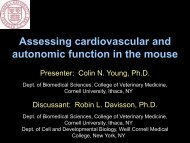Living Image 3.1
Living Image 3.1
Living Image 3.1
You also want an ePaper? Increase the reach of your titles
YUMPU automatically turns print PDFs into web optimized ePapers that Google loves.
<strong>Living</strong> <strong>Image</strong> ® Software User’s Manual<br />
To manually draw a subject ROI:<br />
1. Select Subject ROI from the Type drop-down list.<br />
2. Click the button, and select 1.<br />
3. Position the subject ROI so that it includes the measurement ROI(s) and the<br />
associated average background ROI.<br />
5.5 Measuring Background-Corrected Signal<br />
If a subject has significant autoluminescence or autofluorescence, you can obtain a<br />
background-corrected ROI measurement by subtracting an average background ROI<br />
from a measurement ROI. The software computes:<br />
Background-corrected intensity signal = Average signal in the measurement ROI -<br />
Average signal in the average background ROI<br />
The <strong>Image</strong> Adjust tools and zoom feature are helpful for selecting an appropriate area<br />
for an ROI. By setting the image minimum close to zero and zooming in on a<br />
background area in the image, you can determine where naturally occurring background<br />
luminescence or autofluorescence is present. For more details on the <strong>Image</strong> Adjust tools<br />
and the zoom feature, see Adjusting <strong>Image</strong> Appearance, page 52 and Magnifying or<br />
Panning in the <strong>Image</strong> Window, page 54.<br />
To measure background-corrected signal:<br />
1. Draw one or more measurement ROIs on the subject. (For more details, see<br />
page 78.)<br />
2. Draw an average background ROI on the subject:<br />
a. Select Average Bkg ROI from the Type drop-down list.<br />
b. Click the Square or Circle button and select 1.<br />
- The ROI is added to the image.<br />
For more details on adjusting the ROI position or dimensions, see page 85 and<br />
page 86.<br />
Note: The average background ROI and measurement ROI do not need to be the<br />
same shape or size because the software computes the average intensity signal in<br />
each ROI.<br />
3. Use one of the following three methods to associate the average background ROI<br />
with one or more measurement ROIs.<br />
79