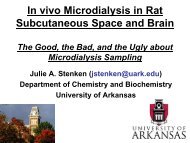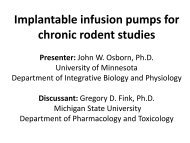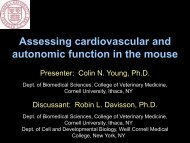Living Image 3.1
Living Image 3.1
Living Image 3.1
You also want an ePaper? Increase the reach of your titles
YUMPU automatically turns print PDFs into web optimized ePapers that Google loves.
<strong>Living</strong> <strong>Image</strong> ® Software User’s Manual<br />
Table 11.5 Mesh tab<br />
Item Description<br />
Render Mesh Choose this option to display the surface in the 3D view window. It may be<br />
helpful to turn off the surface to better view the photon source 3D<br />
reconstruction.<br />
Opacity Controls the surface opacity. A lower number makes the surface more<br />
transparent. This may be helpful for viewing the photon source 3D<br />
reconstruction.<br />
Photon Density<br />
Map<br />
Choose this option to display the photon density map. (If the DLIT<br />
reconstruction of the bioluminescent source has not been generated, this<br />
option is not available.)<br />
Apply Select the simulated (computed by the DLIT algorithm) or measured photon<br />
density for the photon density map.<br />
<strong>Image</strong>s A drop-down list of the images used to reconstruct the surface. Make a<br />
selection from the list to view the DLIT/FLIT results associated with a<br />
particular image.<br />
Threshold Choose this option to apply a photon density threshold (photons/mm3 ) to<br />
the photon density map.<br />
Intensity Use the Intensity slider, the<br />
minimum intensity threshold.<br />
arrows or enter a value in the box to set the<br />
Color Table Specifies the color table for the source intensity scale.<br />
Reverse Choose this option to reverse the color table. For example, the BlackRed<br />
color table represents the source intensity (photons/sec) from low to high<br />
using a color scale from black to red. If Reverse is chosen, the source<br />
intensity (photons/sec) from low to high is represented using the color scale<br />
from red to black.<br />
Logarithmic<br />
Scale<br />
Choose this option to apply a logarithmic scale to the color table.<br />
Slice Move a slider to change the position of the coronal, sagittal, or transaxial<br />
plane through the surface. The intersection of the plane and subject (slice)<br />
is shown in the coronal, sagittal, and transaxial views in the 3D view<br />
window.<br />
157