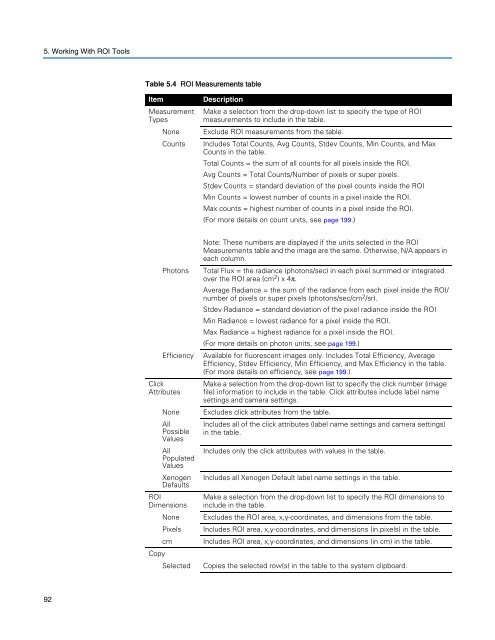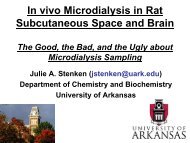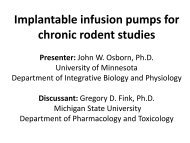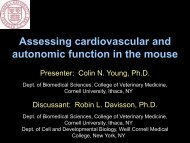Living Image 3.1
Living Image 3.1
Living Image 3.1
You also want an ePaper? Increase the reach of your titles
YUMPU automatically turns print PDFs into web optimized ePapers that Google loves.
5. Working With ROI Tools<br />
92<br />
Table 5.4 ROI Measurements table<br />
Item Description<br />
Measurement<br />
Types<br />
Make a selection from the drop-down list to specify the type of ROI<br />
measurements to include in the table.<br />
None Exclude ROI measurements from the table.<br />
Counts Includes Total Counts, Avg Counts, Stdev Counts, Min Counts, and Max<br />
Counts in the table.<br />
Total Counts = the sum of all counts for all pixels inside the ROI.<br />
Avg Counts = Total Counts/Number of pixels or super pixels.<br />
Stdev Counts = standard deviation of the pixel counts inside the ROI<br />
Min Counts = lowest number of counts in a pixel inside the ROI.<br />
Max counts = highest number of counts in a pixel inside the ROI.<br />
(For more details on count units, see page 199.)<br />
Note: These numbers are displayed if the units selected in the ROI<br />
Measurements table and the image are the same. Otherwise, N/A appears in<br />
each column.<br />
Photons Total Flux = the radiance (photons/sec) in each pixel summed or integrated<br />
over the ROI area (cm2 ) x 4π.<br />
Average Radiance = the sum of the radiance from each pixel inside the ROI/<br />
number of pixels or super pixels (photons/sec/cm2 /sr).<br />
Stdev Radiance = standard deviation of the pixel radiance inside the ROI<br />
Min Radiance = lowest radiance for a pixel inside the ROI.<br />
Max Radiance = highest radiance for a pixel inside the ROI.<br />
(For more details on photon units, see page 199.)<br />
Efficiency Available for fluorescent images only. Includes Total Efficiency, Average<br />
Efficiency, Stdev Efficiency, Min Efficiency, and Max Efficiency in the table.<br />
(For more details on efficiency, see page 199.)<br />
Click<br />
Attributes<br />
Make a selection from the drop-down list to specify the click number (image<br />
file) information to include in the table. Click attributes include label name<br />
settings and camera settings.<br />
None Excludes click attributes from the table.<br />
All<br />
Possible<br />
Values<br />
All<br />
Populated<br />
Values<br />
Xenogen<br />
Defaults<br />
ROI<br />
Dimensions<br />
Includes all of the click attributes (label name settings and camera settings)<br />
in the table.<br />
Includes only the click attributes with values in the table.<br />
Includes all Xenogen Default label name settings in the table.<br />
Make a selection from the drop-down list to specify the ROI dimensions to<br />
include in the table.<br />
None Excludes the ROI area, x,y-coordinates, and dimensions from the table.<br />
Pixels Includes ROI area, x,y-coordinates, and dimensions (in pixels) in the table.<br />
cm<br />
Copy<br />
Includes ROI area, x,y-coordinates, and dimensions (in cm) in the table.<br />
Selected Copies the selected row(s) in the table to the system clipboard.