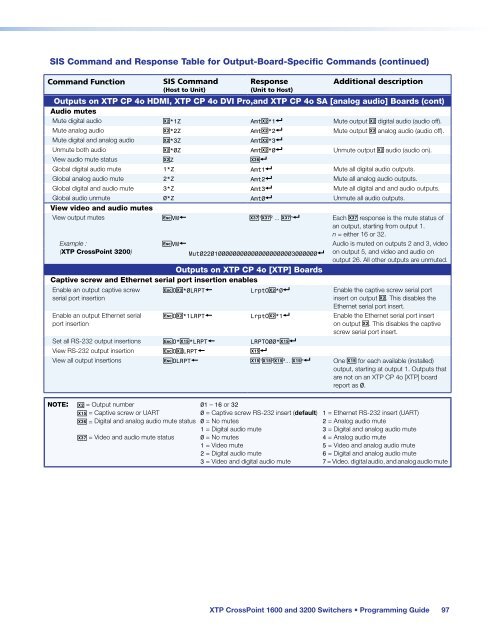Extron XTP CrossPoint 1600 and 3200 ... - Extron Electronics
Extron XTP CrossPoint 1600 and 3200 ... - Extron Electronics
Extron XTP CrossPoint 1600 and 3200 ... - Extron Electronics
Create successful ePaper yourself
Turn your PDF publications into a flip-book with our unique Google optimized e-Paper software.
SIS Comm<strong>and</strong> <strong>and</strong> Response Table for Output-Board-Specific Comm<strong>and</strong>s (continued)<br />
Comm<strong>and</strong> Function<br />
SIS Comm<strong>and</strong><br />
(Host to Unit)<br />
Response<br />
(Unit to Host)<br />
Additional description<br />
Outputs on <strong>XTP</strong> CP 4o HDMI, <strong>XTP</strong> CP 4o DVI Pro,<strong>and</strong> <strong>XTP</strong> CP 4o SA [analog audio] Boards (cont)<br />
Audio mutes<br />
Mute digital audio X@ *1Z Amt X@ *1 ] Mute output X@ digital audio (audio off).<br />
Mute analog audio X@ *2Z Amt X@ *2 ] Mute output X@ analog audio (audio off).<br />
Mute digital <strong>and</strong> analog audio X@ *3Z Amt X@ *3 ]<br />
Unmute both audio X@ *0Z Amt X@ *0 ] Unmute output X@ audio (audio on).<br />
View audio mute status X@ Z X3^]<br />
Global digital audio mute 1*Z Amt1] Mute all digital audio outputs.<br />
Global analog audio mute 2*Z Amt2] Mute all analog audio outputs.<br />
Global digital <strong>and</strong> audio mute 3*Z Amt3] Mute all digital <strong>and</strong> <strong>and</strong> audio outputs.<br />
Global audio unmute 0*Z Amt0] Unmute all audio outputs.<br />
View video <strong>and</strong> audio mutes<br />
View output mutes E VM } X3& 1 X3& 2 ... X3& n ] Each X3& response is the mute status of<br />
an output, starting from output 1.<br />
n = either 16 or 32.<br />
Example :<br />
(<strong>XTP</strong> <strong>CrossPoint</strong> <strong>3200</strong>)<br />
E VM }<br />
Mut02201000000000000000000003000000]<br />
Outputs on <strong>XTP</strong> CP 4o [<strong>XTP</strong>] Boards<br />
Captive screw <strong>and</strong> Ethernet serial port insertion enables<br />
Enable an output captive screw<br />
serial port insertion<br />
Enable an output Ethernet serial<br />
port insertion<br />
Audio is muted on outputs 2 <strong>and</strong> 3, video<br />
on output 5, <strong>and</strong> video <strong>and</strong> audio on<br />
output 26. All other outputs are unmuted.<br />
E O X@ *0LRPT } LrptOX@ *0 ] Enable the captive screw serial port<br />
insert on output X@. This disables the<br />
Ethernet serial port insert.<br />
E O X@ *1LRPT } LrptOX@ *1 ] Enable the Ethernet serial port insert<br />
on output X@. This disables the captive<br />
screw serial port insert.<br />
Set all RS-232 output insertions E O* X1% *LRPT } LRPTO00*X1%]<br />
View RS-232 output insertion E O X@ LRPT } X1%]<br />
View all output insertions E OLRPT } X1% 1 X1% 2 X1% 3 ... X1% n ] One X1% for each available (installed)<br />
output, starting at output 1. Outputs that<br />
are not on an <strong>XTP</strong> CP 4o [<strong>XTP</strong>] board<br />
report as 0.<br />
NOTE: X@ = Output number 01 – 16 or 32<br />
X1% = Captive screw or UART 0 = Captive screw RS-232 insert (default) 1 = Ethernet RS-232 insert (UART)<br />
X3^ = Digital <strong>and</strong> analog audio mute status 0 = No mutes<br />
2 = Analog audio mute<br />
1 = Digital audio mute 3 = Digital <strong>and</strong> analog audio mute<br />
X3& = Video <strong>and</strong> audio mute status 0 = No mutes 4 = Analog audio mute<br />
1 = Video mute 5 = Video <strong>and</strong> analog audio mute<br />
2 = Digital audio mute 6 = Digital <strong>and</strong> analog audio mute<br />
3 = Video <strong>and</strong> digital audio mute 7 = Video. digital audio, <strong>and</strong> analog audio mute<br />
<strong>XTP</strong> <strong>CrossPoint</strong> <strong>1600</strong> <strong>and</strong> <strong>3200</strong> Switchers • Programming Guide 97