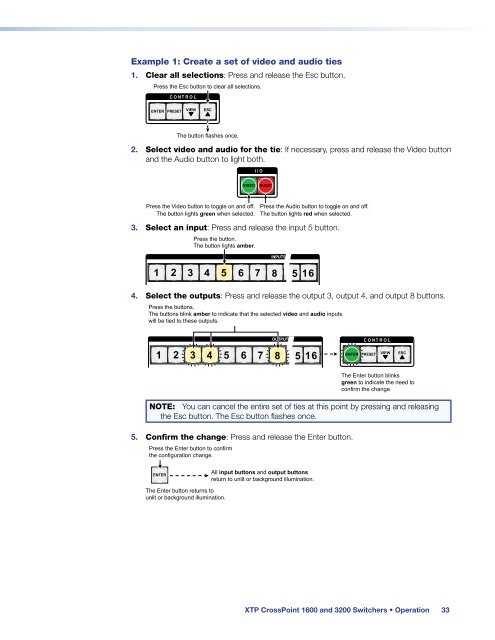Extron XTP CrossPoint 1600 and 3200 ... - Extron Electronics
Extron XTP CrossPoint 1600 and 3200 ... - Extron Electronics
Extron XTP CrossPoint 1600 and 3200 ... - Extron Electronics
You also want an ePaper? Increase the reach of your titles
YUMPU automatically turns print PDFs into web optimized ePapers that Google loves.
Example 1: Create a set of video <strong>and</strong> audio ties<br />
1. Clear all selections: Press <strong>and</strong> release the Esc button.<br />
Press the Esc button to clear all selections.<br />
C O N T R O L<br />
ENTER PRESET<br />
VIEW<br />
ESC<br />
The button flashes once.<br />
2. Select video <strong>and</strong> audio for the tie: If necessary, press <strong>and</strong> release the Video button<br />
<strong>and</strong> the Audio button to light both.<br />
I / O<br />
VIDEO<br />
AUDIO<br />
Press the Video button to toggle on <strong>and</strong> off.<br />
The button lights green when selected.<br />
Press the Audio button to toggle on <strong>and</strong> off.<br />
The button lights red when selected.<br />
3. Select an input: Press <strong>and</strong> release the input 5 button.<br />
Press the button.<br />
The button lights amber.<br />
INPUTS<br />
1 2 3 4 5 6 7 8 15 16<br />
4. Select the outputs: Press <strong>and</strong> release the output 3, output 4, <strong>and</strong> output 8 buttons.<br />
Press the buttons.<br />
The buttons blink amber to indicate that the selected video <strong>and</strong> audio inputs<br />
will be tied to these outputs.<br />
OUTPUTS<br />
C O N T R O L<br />
1 2 3 4 5 6 7 8 15 16<br />
ENTER PRESET<br />
VIEW<br />
ESC<br />
The Enter button blinks<br />
green to indicate the need to<br />
confirm the change.<br />
NOTE: You can cancel the entire set of ties at this point by pressing <strong>and</strong> releasing<br />
the Esc button. The Esc button flashes once.<br />
5. Confirm the change: Press <strong>and</strong> release the Enter button.<br />
Press the Enter button to confirm<br />
the configuration change.<br />
ENTER<br />
All input buttons <strong>and</strong> output buttons<br />
return to unlit or background illumination.<br />
The Enter button returns to<br />
unlit or background illumination.<br />
<strong>XTP</strong> <strong>CrossPoint</strong> <strong>1600</strong> <strong>and</strong> <strong>3200</strong> Switchers • Operation 33