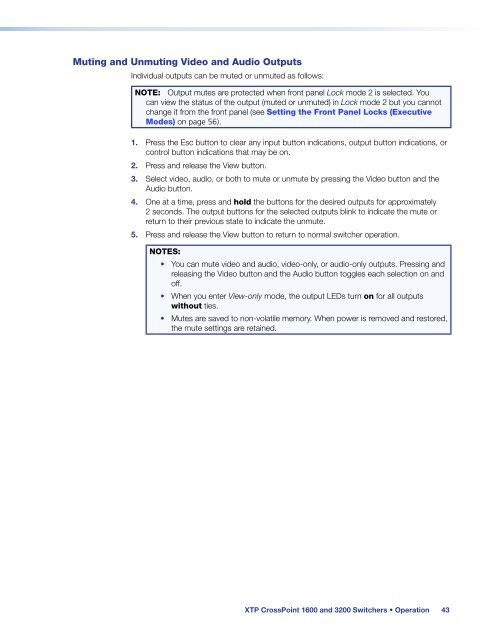Extron XTP CrossPoint 1600 and 3200 ... - Extron Electronics
Extron XTP CrossPoint 1600 and 3200 ... - Extron Electronics
Extron XTP CrossPoint 1600 and 3200 ... - Extron Electronics
You also want an ePaper? Increase the reach of your titles
YUMPU automatically turns print PDFs into web optimized ePapers that Google loves.
Muting <strong>and</strong> Unmuting Video <strong>and</strong> Audio Outputs<br />
Individual outputs can be muted or unmuted as follows:<br />
NOTE: Output mutes are protected when front panel Lock mode 2 is selected. You<br />
can view the status of the output (muted or unmuted) in Lock mode 2 but you cannot<br />
change it from the front panel (see Setting the Front Panel Locks (Executive<br />
Modes) on page 56).<br />
1. Press the Esc button to clear any input button indications, output button indications, or<br />
control button indications that may be on.<br />
2. Press <strong>and</strong> release the View button.<br />
3. Select video, audio, or both to mute or unmute by pressing the Video button <strong>and</strong> the<br />
Audio button.<br />
4. One at a time, press <strong>and</strong> hold the buttons for the desired outputs for approximately<br />
2 seconds. The output buttons for the selected outputs blink to indicate the mute or<br />
return to their previous state to indicate the unmute.<br />
5. Press <strong>and</strong> release the View button to return to normal switcher operation.<br />
NOTES:<br />
• You can mute video <strong>and</strong> audio, video-only, or audio-only outputs. Pressing <strong>and</strong><br />
releasing the Video button <strong>and</strong> the Audio button toggles each selection on <strong>and</strong><br />
off.<br />
• When you enter View-only mode, the output LEDs turn on for all outputs<br />
without ties.<br />
• Mutes are saved to non-volatile memory. When power is removed <strong>and</strong> restored,<br />
the mute settings are retained.<br />
<strong>XTP</strong> <strong>CrossPoint</strong> <strong>1600</strong> <strong>and</strong> <strong>3200</strong> Switchers • Operation 43