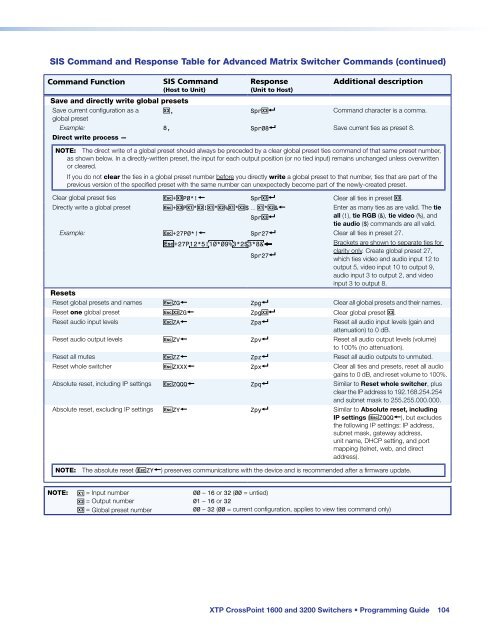Extron XTP CrossPoint 1600 and 3200 ... - Extron Electronics
Extron XTP CrossPoint 1600 and 3200 ... - Extron Electronics
Extron XTP CrossPoint 1600 and 3200 ... - Extron Electronics
Create successful ePaper yourself
Turn your PDF publications into a flip-book with our unique Google optimized e-Paper software.
SIS Comm<strong>and</strong> <strong>and</strong> Response Table for Advanced Matrix Switcher Comm<strong>and</strong>s (continued)<br />
Comm<strong>and</strong> Function<br />
SIS Comm<strong>and</strong><br />
(Host to Unit)<br />
Response<br />
(Unit to Host)<br />
Additional description<br />
Save <strong>and</strong> directly write global presets<br />
Save current configuration as a X# , Spr X#] Comm<strong>and</strong> character is a comma.<br />
global preset<br />
Example: 8, Spr08] Save current ties as preset 8.<br />
Direct write process —<br />
NOTE: The direct write of a global preset should always be preceded by a clear global preset ties comm<strong>and</strong> of that same preset number,<br />
as shown below. In a directly-written preset, the input for each output position (or no tied input) remains unchanged unless overwritten<br />
or cleared.<br />
If you do not clear the ties in a global preset number before you directly write a global preset to that number, ties that are part of the<br />
previous version of the specified preset with the same number can unexpectedly become part of the newly-created preset.<br />
Clear global preset ties E + X# P0*! } SprX#] Clear all ties in preset X#.<br />
Directly write a global preset E + X# P X! * X@ ! X! * X@ % X! * X@ $ ... X! * X@ & } Enter as many ties as are valid. The tie<br />
SprX#]<br />
all (!), tie RGB (&), tie video (%), <strong>and</strong><br />
tie audio ($) comm<strong>and</strong>s are all valid.<br />
Example: E +27P0*! } Spr27] Clear all ties in preset 27.<br />
Esc+27P12*5!10*09%3*2$3*8&<br />
Brackets are shown to separate ties for<br />
Spr27]<br />
clarity only. Create global preset 27,<br />
which ties video <strong>and</strong> audio input 12 to<br />
output 5, video input 10 to output 9,<br />
audio input 3 to output 2, <strong>and</strong> video<br />
input 3 to output 8.<br />
Resets<br />
Reset global presets <strong>and</strong> names E ZG } Zpg] Clear all global presets <strong>and</strong> their names.<br />
Reset one global preset EX# ZG } ZpgX#] Clear global preset X#.<br />
Reset audio input levels E ZA } Zpa] Reset all audio input levels (gain <strong>and</strong><br />
attenuation) to 0 dB.<br />
Reset audio output levels E ZV } Zpv] Reset all audio output levels (volume)<br />
to 100% (no attenuation).<br />
Reset all mutes E ZZ } Zpz] Reset all audio outputs to unmuted.<br />
Reset whole switcher E ZXXX } Zpx] Clear all ties <strong>and</strong> presets, reset all audio<br />
gains to 0 dB, <strong>and</strong> reset volume to 100%.<br />
Absolute reset, including IP settings E ZQQQ } Zpq] Similar to Reset whole switcher, plus<br />
clear the IP address to 192.168.254.254<br />
<strong>and</strong> subnet mask to 255.255.000.000.<br />
Absolute reset, excluding IP settings E ZY } Zpy] Similar to Absolute reset, including<br />
IP settings (E ZQQQ }), but excludes<br />
the following IP settings: IP address,<br />
subnet mask, gateway address,<br />
unit name, DHCP setting, <strong>and</strong> port<br />
mapping (telnet, web, <strong>and</strong> direct<br />
address).<br />
NOTE: The absolute reset (E ZY }) preserves communications with the device <strong>and</strong> is recommended after a firmware update.<br />
NOTE: X! = Input number 00 – 16 or 32 (00 = untied)<br />
X@ = Output number 01 – 16 or 32<br />
X# = Global preset number 00 – 32 (00 = current configuration, applies to view ties comm<strong>and</strong> only)<br />
<strong>XTP</strong> <strong>CrossPoint</strong> <strong>1600</strong> <strong>and</strong> <strong>3200</strong> Switchers • Programming Guide 104