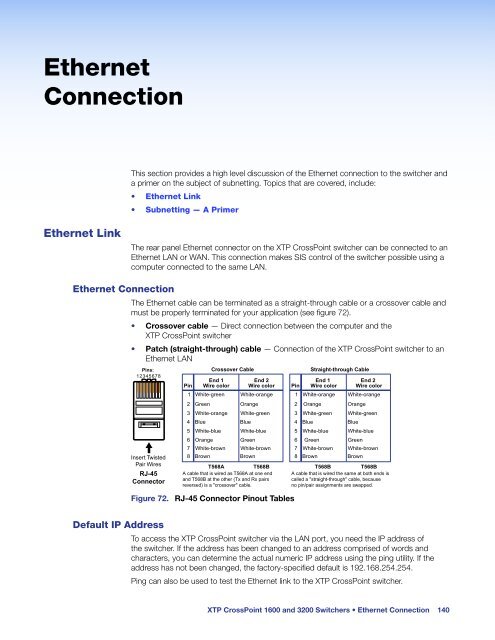Extron XTP CrossPoint 1600 and 3200 ... - Extron Electronics
Extron XTP CrossPoint 1600 and 3200 ... - Extron Electronics
Extron XTP CrossPoint 1600 and 3200 ... - Extron Electronics
You also want an ePaper? Increase the reach of your titles
YUMPU automatically turns print PDFs into web optimized ePapers that Google loves.
Ethernet<br />
Connection<br />
This section provides a high level discussion of the Ethernet connection to the switcher <strong>and</strong><br />
a primer on the subject of subnetting. Topics that are covered, include:<br />
• Ethernet Link<br />
• Subnetting — A Primer<br />
Ethernet Link<br />
The rear panel Ethernet connector on the <strong>XTP</strong> <strong>CrossPoint</strong> switcher can be connected to an<br />
Ethernet LAN or WAN. This connection makes SIS control of the switcher possible using a<br />
computer connected to the same LAN.<br />
Ethernet Connection<br />
The Ethernet cable can be terminated as a straight-through cable or a crossover cable <strong>and</strong><br />
must be properly terminated for your application (see figure 72).<br />
• Crossover cable — Direct connection between the computer <strong>and</strong> the<br />
<strong>XTP</strong> <strong>CrossPoint</strong> switcher<br />
• Patch (straight-through) cable — Connection of the <strong>XTP</strong> <strong>CrossPoint</strong> switcher to an<br />
Ethernet LAN<br />
Pins: Crossover Cable Straight-through Cable<br />
12345678<br />
End 1 End 2 End 1 End 2<br />
Pin Wire color Wire color Pin Wire color Wire color<br />
1 White-green White-orange 1 White-orange White-orange<br />
2 Green<br />
Orange<br />
2 Orange Orange<br />
3 White-orange White-green 3 White-green White-green<br />
4 Blue<br />
Blue<br />
4 Blue<br />
Blue<br />
5 White-blue White-blue<br />
5 White-blue White-blue<br />
6 Orange<br />
Green<br />
6 Green<br />
Green<br />
7 White-brown White-brown 7 White-brown White-brown<br />
Insert Twisted 8 Brown<br />
Brown<br />
8 Brown<br />
Brown<br />
Pair Wires<br />
RJ-45<br />
Connector<br />
T568A<br />
T568B<br />
A cable that is wired as T568A at one end<br />
<strong>and</strong> T568B at the other (Tx <strong>and</strong> Rx pairs<br />
reversed) is a "crossover" cable.<br />
Figure 72. RJ-45 Connector Pinout Tables<br />
T568B<br />
T568B<br />
A cable that is wired the same at both ends is<br />
called a "straight-through" cable, because<br />
no pin/pair assignments are swapped.<br />
Default IP Address<br />
To access the <strong>XTP</strong> <strong>CrossPoint</strong> switcher via the LAN port, you need the IP address of<br />
the switcher. If the address has been changed to an address comprised of words <strong>and</strong><br />
characters, you can determine the actual numeric IP address using the ping utility. If the<br />
address has not been changed, the factory-specified default is 192.168.254.254.<br />
Ping can also be used to test the Ethernet link to the <strong>XTP</strong> <strong>CrossPoint</strong> switcher.<br />
<strong>XTP</strong> <strong>CrossPoint</strong> <strong>1600</strong> <strong>and</strong> <strong>3200</strong> Switchers • Ethernet Connection 140