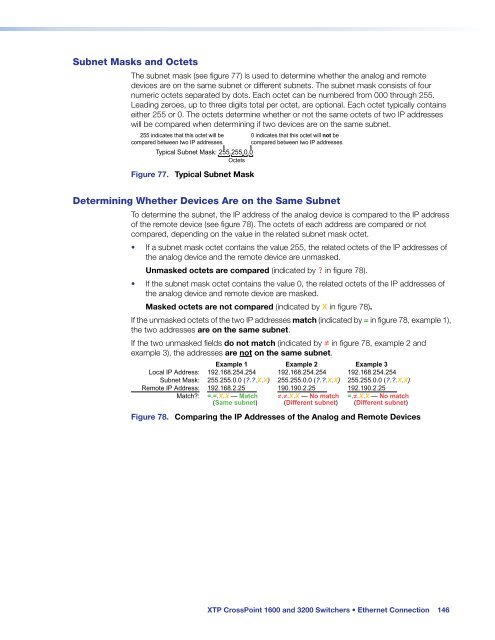Extron XTP CrossPoint 1600 and 3200 ... - Extron Electronics
Extron XTP CrossPoint 1600 and 3200 ... - Extron Electronics
Extron XTP CrossPoint 1600 and 3200 ... - Extron Electronics
Create successful ePaper yourself
Turn your PDF publications into a flip-book with our unique Google optimized e-Paper software.
Subnet Masks <strong>and</strong> Octets<br />
The subnet mask (see figure 77) is used to determine whether the analog <strong>and</strong> remote<br />
devices are on the same subnet or different subnets. The subnet mask consists of four<br />
numeric octets separated by dots. Each octet can be numbered from 000 through 255.<br />
Leading zeroes, up to three digits total per octet, are optional. Each octet typically contains<br />
either 255 or 0. The octets determine whether or not the same octets of two IP addresses<br />
will be compared when determining if two devices are on the same subnet.<br />
255 indicates that this octet will be<br />
compared between two IP addresses.<br />
Typical Subnet Mask: 255.255.0.0<br />
Octets<br />
Figure 77. Typical Subnet Mask<br />
0 indicates that this octet will not be<br />
compared between two IP addresses.<br />
Determining Whether Devices Are on the Same Subnet<br />
To determine the subnet, the IP address of the analog device is compared to the IP address<br />
of the remote device (see figure 78). The octets of each address are compared or not<br />
compared, depending on the value in the related subnet mask octet.<br />
• If a subnet mask octet contains the value 255, the related octets of the IP addresses of<br />
the analog device <strong>and</strong> the remote device are unmasked.<br />
Unmasked octets are compared (indicated by ? in figure 78).<br />
• If the subnet mask octet contains the value 0, the related octets of the IP addresses of<br />
the analog device <strong>and</strong> remote device are masked.<br />
Masked octets are not compared (indicated by X in figure 78).<br />
If the unmasked octets of the two IP addresses match (indicated by = in figure 78, example 1),<br />
the two addresses are on the same subnet.<br />
If the two unmasked fields do not match (indicated by ≠ in figure 78, example 2 <strong>and</strong><br />
example 3), the addresses are not on the same subnet.<br />
Local IP Address:<br />
Subnet Mask:<br />
Remote IP Address:<br />
Match?:<br />
Example 1 Example 2<br />
Example 3<br />
192.168.254.254<br />
255.255.0.0 (?.?.X.X)<br />
192.168.2.25<br />
=.=.X.X — Match<br />
(Same subnet)<br />
192.168.254.254<br />
255.255.0.0 (?.?.X.X)<br />
190.190.2.25<br />
≠.≠.X.X — No match<br />
(Different subnet)<br />
192.168.254.254<br />
255.255.0.0 (?.?.X.X)<br />
192.190.2.25<br />
=.≠.X.X — No match<br />
(Different subnet)<br />
Figure 78. Comparing the IP Addresses of the Analog <strong>and</strong> Remote Devices<br />
<strong>XTP</strong> <strong>CrossPoint</strong> <strong>1600</strong> <strong>and</strong> <strong>3200</strong> Switchers • Ethernet Connection 146