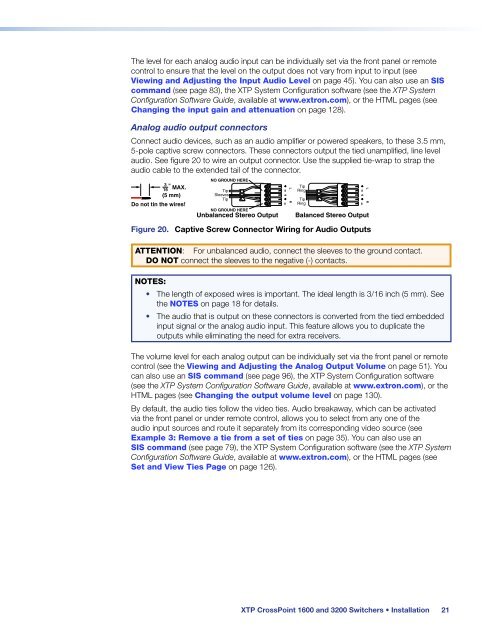Extron XTP CrossPoint 1600 and 3200 ... - Extron Electronics
Extron XTP CrossPoint 1600 and 3200 ... - Extron Electronics
Extron XTP CrossPoint 1600 and 3200 ... - Extron Electronics
You also want an ePaper? Increase the reach of your titles
YUMPU automatically turns print PDFs into web optimized ePapers that Google loves.
The level for each analog audio input can be individually set via the front panel or remote<br />
control to ensure that the level on the output does not vary from input to input (see<br />
Viewing <strong>and</strong> Adjusting the Input Audio Level on page 45). You can also use an SIS<br />
comm<strong>and</strong> (see page 83), the <strong>XTP</strong> System Configuration software (see the <strong>XTP</strong> System<br />
Configuration Software Guide, available at www.extron.com), or the HTML pages (see<br />
Changing the input gain <strong>and</strong> attenuation on page 128).<br />
Analog audio output connectors<br />
Connect audio devices, such as an audio amplifier or powered speakers, to these 3.5 mm,<br />
5-pole captive screw connectors. These connectors output the tied unamplified, line level<br />
audio. See figure 20 to wire an output connector. Use the supplied tie-wrap to strap the<br />
audio cable to the extended tail of the connector.<br />
Do not tin the wires!<br />
NO GROUND HERE<br />
Tip<br />
Sleeves<br />
Tip<br />
NO GROUND HERE<br />
Unbalanced Stereo Output<br />
L R<br />
Tip<br />
Ring<br />
Tip<br />
Ring<br />
Balanced Stereo Output<br />
Figure 20. Captive Screw Connector Wiring for Audio Outputs<br />
ATTENTION: For unbalanced audio, connect the sleeves to the ground contact.<br />
DO NOT connect the sleeves to the negative (-) contacts.<br />
NOTES:<br />
• The length of exposed wires is important. The ideal length is 3/16 inch (5 mm). See<br />
the NOTES on page 18 for details.<br />
• The audio that is output on these connectors is converted from the tied embedded<br />
input signal or the analog audio input. This feature allows you to duplicate the<br />
outputs while eliminating the need for extra receivers.<br />
The volume level for each analog output can be individually set via the front panel or remote<br />
control (see the Viewing <strong>and</strong> Adjusting the Analog Output Volume on page 51). You<br />
can also use an SIS comm<strong>and</strong> (see page 96), the <strong>XTP</strong> System Configuration software<br />
(see the <strong>XTP</strong> System Configuration Software Guide, available at www.extron.com), or the<br />
HTML pages (see Changing the output volume level on page 130).<br />
By default, the audio ties follow the video ties. Audio breakaway, which can be activated<br />
via the front panel or under remote control, allows you to select from any one of the<br />
audio input sources <strong>and</strong> route it separately from its corresponding video source (see<br />
Example 3: Remove a tie from a set of ties on page 35). You can also use an<br />
SIS comm<strong>and</strong> (see page 79), the <strong>XTP</strong> System Configuration software (see the <strong>XTP</strong> System<br />
Configuration Software Guide, available at www.extron.com), or the HTML pages (see<br />
Set <strong>and</strong> View Ties Page on page 126).<br />
L R<br />
<strong>XTP</strong> <strong>CrossPoint</strong> <strong>1600</strong> <strong>and</strong> <strong>3200</strong> Switchers • Installation 21