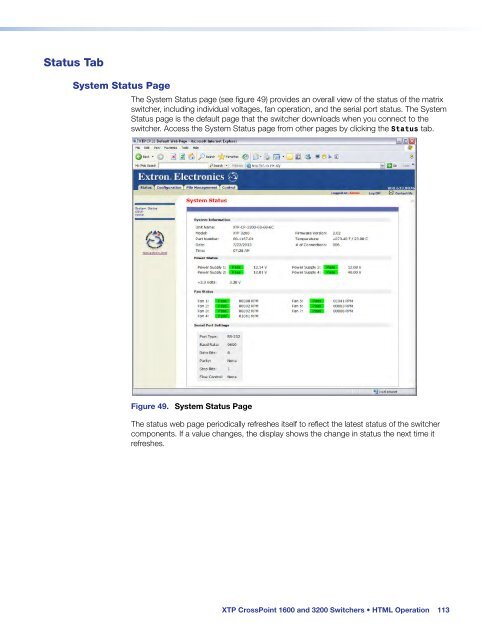Extron XTP CrossPoint 1600 and 3200 ... - Extron Electronics
Extron XTP CrossPoint 1600 and 3200 ... - Extron Electronics
Extron XTP CrossPoint 1600 and 3200 ... - Extron Electronics
Create successful ePaper yourself
Turn your PDF publications into a flip-book with our unique Google optimized e-Paper software.
Status Tab<br />
System Status Page<br />
The System Status page (see figure 49) provides an overall view of the status of the matrix<br />
switcher, including individual voltages, fan operation, <strong>and</strong> the serial port status. The System<br />
Status page is the default page that the switcher downloads when you connect to the<br />
switcher. Access the System Status page from other pages by clicking the Status tab.<br />
Figure 49. System Status Page<br />
The status web page periodically refreshes itself to reflect the latest status of the switcher<br />
components. If a value changes, the display shows the change in status the next time it<br />
refreshes.<br />
<strong>XTP</strong> <strong>CrossPoint</strong> <strong>1600</strong> <strong>and</strong> <strong>3200</strong> Switchers • HTML Operation 113