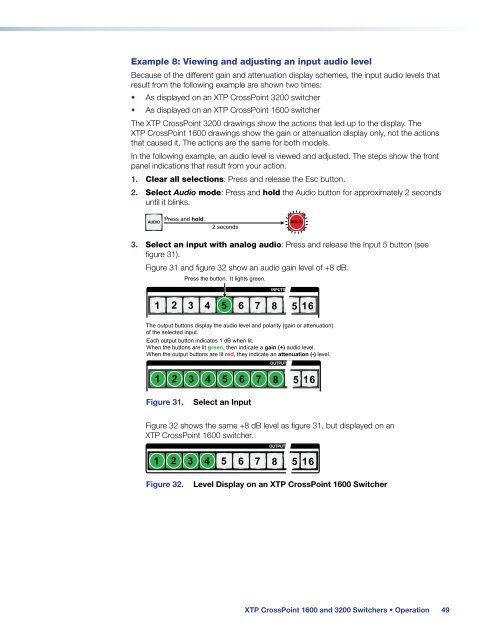Extron XTP CrossPoint 1600 and 3200 ... - Extron Electronics
Extron XTP CrossPoint 1600 and 3200 ... - Extron Electronics
Extron XTP CrossPoint 1600 and 3200 ... - Extron Electronics
You also want an ePaper? Increase the reach of your titles
YUMPU automatically turns print PDFs into web optimized ePapers that Google loves.
Example 8: Viewing <strong>and</strong> adjusting an input audio level<br />
Because of the different gain <strong>and</strong> attenuation display schemes, the input audio levels that<br />
result from the following example are shown two times:<br />
• As displayed on an <strong>XTP</strong> <strong>CrossPoint</strong> <strong>3200</strong> switcher<br />
• As displayed on an <strong>XTP</strong> <strong>CrossPoint</strong> <strong>1600</strong> switcher<br />
The <strong>XTP</strong> <strong>CrossPoint</strong> <strong>3200</strong> drawings show the actions that led up to the display. The<br />
<strong>XTP</strong> <strong>CrossPoint</strong> <strong>1600</strong> drawings show the gain or attenuation display only, not the actions<br />
that caused it. The actions are the same for both models.<br />
In the following example, an audio level is viewed <strong>and</strong> adjusted. The steps show the front<br />
panel indications that result from your action.<br />
1. Clear all selections: Press <strong>and</strong> release the Esc button.<br />
2. Select Audio mode: Press <strong>and</strong> hold the Audio button for approximately 2 seconds<br />
until it blinks.<br />
AUDIO<br />
Press <strong>and</strong> hold.<br />
2 seconds<br />
AUDIO<br />
3. Select an input with analog audio: Press <strong>and</strong> release the Input 5 button (see<br />
figure 31).<br />
Figure 31 <strong>and</strong> figure 32 show an audio gain level of +8 dB.<br />
Press the button. It lights green.<br />
INPUTS<br />
1 2 3 4 5 6 7 8 15 16<br />
The output buttons display the audio level <strong>and</strong> polarity (gain or attenuation)<br />
of the selected input.<br />
Each output button indicates 1 dB when lit.<br />
When the buttons are lit green, then indicate a gain (+) audio level.<br />
When the output buttons are lit red, they indicate an attenuation (-) level.<br />
OUTPUTS<br />
1 2 3 4 5 6 7 8 15 16<br />
Figure 31.<br />
Select an Input<br />
Figure 32 shows the same +8 dB level as figure 31, but displayed on an<br />
<strong>XTP</strong> <strong>CrossPoint</strong> <strong>1600</strong> switcher.<br />
OUTPUTS<br />
1 2 3 4 5 6 7 8 15 16<br />
Figure 32.<br />
Level Display on an <strong>XTP</strong> <strong>CrossPoint</strong> <strong>1600</strong> Switcher<br />
<strong>XTP</strong> <strong>CrossPoint</strong> <strong>1600</strong> <strong>and</strong> <strong>3200</strong> Switchers • Operation 49