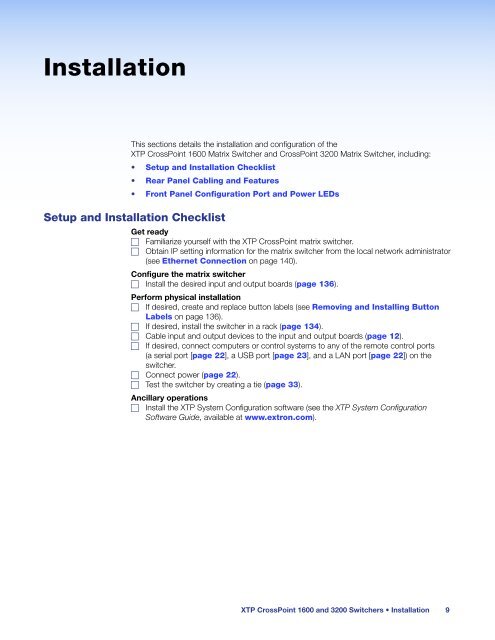Extron XTP CrossPoint 1600 and 3200 ... - Extron Electronics
Extron XTP CrossPoint 1600 and 3200 ... - Extron Electronics
Extron XTP CrossPoint 1600 and 3200 ... - Extron Electronics
Create successful ePaper yourself
Turn your PDF publications into a flip-book with our unique Google optimized e-Paper software.
Installation<br />
This sections details the installation <strong>and</strong> configuration of the<br />
<strong>XTP</strong> <strong>CrossPoint</strong> <strong>1600</strong> Matrix Switcher <strong>and</strong> <strong>CrossPoint</strong> <strong>3200</strong> Matrix Switcher, including:<br />
• Setup <strong>and</strong> Installation Checklist<br />
• Rear Panel Cabling <strong>and</strong> Features<br />
• Front Panel Configuration Port <strong>and</strong> Power LEDs<br />
Setup <strong>and</strong> Installation Checklist<br />
Get ready<br />
c Familiarize yourself with the <strong>XTP</strong> <strong>CrossPoint</strong> matrix switcher.<br />
c Obtain IP setting information for the matrix switcher from the local network administrator<br />
(see Ethernet Connection on page 140).<br />
Configure the matrix switcher<br />
c Install the desired input <strong>and</strong> output boards (page 136).<br />
Perform physical installation<br />
c If desired, create <strong>and</strong> replace button labels (see Removing <strong>and</strong> Installing Button<br />
Labels on page 136).<br />
c If desired, install the switcher in a rack (page 134).<br />
c Cable input <strong>and</strong> output devices to the input <strong>and</strong> output boards (page 12).<br />
c If desired, connect computers or control systems to any of the remote control ports<br />
(a serial port [page 22], a USB port [page 23], <strong>and</strong> a LAN port [page 22]) on the<br />
switcher.<br />
c Connect power (page 22).<br />
c Test the switcher by creating a tie (page 33).<br />
Ancillary operations<br />
c Install the <strong>XTP</strong> System Configuration software (see the <strong>XTP</strong> System Configuration<br />
Software Guide, available at www.extron.com).<br />
<strong>XTP</strong> <strong>CrossPoint</strong> <strong>1600</strong> <strong>and</strong> <strong>3200</strong> Switchers • Installation 9