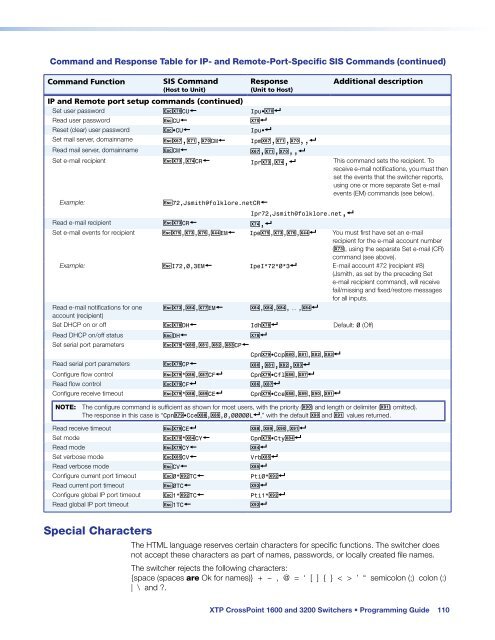Extron XTP CrossPoint 1600 and 3200 ... - Extron Electronics
Extron XTP CrossPoint 1600 and 3200 ... - Extron Electronics
Extron XTP CrossPoint 1600 and 3200 ... - Extron Electronics
Create successful ePaper yourself
Turn your PDF publications into a flip-book with our unique Google optimized e-Paper software.
Comm<strong>and</strong> <strong>and</strong> Response Table for IP- <strong>and</strong> Remote-Port-Specific SIS Comm<strong>and</strong>s (continued)<br />
Comm<strong>and</strong> Function<br />
SIS Comm<strong>and</strong><br />
(Host to Unit)<br />
Response<br />
(Unit to Host)<br />
IP <strong>and</strong> Remote port setup comm<strong>and</strong>s (continued)<br />
Set user password EX7) CU } Ipu•X7)]<br />
Read user password E CU } X7)]<br />
Reset (clear) user password E •CU } Ipu•]<br />
Set mail server, domainname EX6&,X7!,X7) CM } IpmX6&,X7!,X7),,]<br />
Read mail server, domainname E CM } X6&,X7!,X7),,]<br />
Additional description<br />
Set e-mail recipient EX7# , X7$ CR } IprX7# , X7$,] This comm<strong>and</strong> sets the recipient. To<br />
receive e-mail notifications, you must then<br />
set the events that the switcher reports,<br />
using one or more separate Set e-mail<br />
events (EM) comm<strong>and</strong>s (see below).<br />
Example: E 72,Jsmith@folklore.netCR }<br />
Ipr72,Jsmith@folklore.net,]<br />
Read e-mail recipient EX7# CR } X7$,]<br />
Set e-mail events for recipient EX7% , X7# , X7^,X4$ EM } Ipe X7% , X7# , X7^,X4$] You must first have set an e-mail<br />
recipient for the e-mail account number<br />
(X7#), using the separate Set e-mail (CR)<br />
comm<strong>and</strong> (see above).<br />
Example: E I72,0,3EM } IpeI*72*0*3] E-mail account #72 (recipient #8)<br />
(Jsmith, as set by the preceding Set<br />
e-mail recipient comm<strong>and</strong>), will receive<br />
fail/missing <strong>and</strong> fixed/restore messages<br />
for all inputs.<br />
Read e-mail notifications for one EX7# , X8$ , X7& EM } X8$ , X8$ , X8$ , ... , X8$]<br />
account (recipient)<br />
Set DHCP on or off EX7* DH } IdhX7*] Default: 0 (Off)<br />
Read DHCP on/off status E DH } X7*]<br />
Set serial port parameters EX7( * X8) , X8! , X8@ , X8# CP }<br />
CpnX7( •Ccp X8) , X8! , X8@ , X8#]<br />
Read serial port parameters EX7( CP } X8),X8!,X8@,X8#]<br />
Configure flow control EX7( * X8^,X8& CF ] CpnX7( •Cfl X8^,X8&]<br />
Read flow control EX7( CF ] X8^,X8&]<br />
Configure receive timeout EX7( * X8* , X8( CE ] CpnX7( •Cce X8* , X8( , X9) , X9!]<br />
NOTE: The configure comm<strong>and</strong> is sufficient as shown for most users, with the priority (X9)) <strong>and</strong> length or delimiter (X9!) omitted).<br />
The response in this case is “CpnX7( •Cce X8* , X8( ,0,00000L ],” with the default X9) <strong>and</strong> X9! values returned.<br />
Read receive timeout EX7( CE ] X8* , X8( , X9) , X9!]<br />
Set mode EX7( * X8$ CY } CpnX7( •Cty X8$]<br />
Read mode EX7( CY } X8$]<br />
Set verbose mode EX8% CV } VrbX8%]<br />
Read verbose mode E CV } X8%]<br />
Configure current port timeout E 0* X9@ TC } Pti0*X9@]<br />
Read current port timeout E 0TC } X9@]<br />
Configure global IP port timeout E 1* X9@ TC } Pti1*X9@]<br />
Read global IP port timeout E 1TC } X9@]<br />
Special Characters<br />
The HTML language reserves certain characters for specific functions. The switcher does<br />
not accept these characters as part of names, passwords, or locally created file names.<br />
The switcher rejects the following characters:<br />
{space (spaces are Ok for names)} + ~ , @ = ‘ [ ] { } < > ’ “ semicolon (;) colon (:)<br />
| \ <strong>and</strong> ?.<br />
<strong>XTP</strong> <strong>CrossPoint</strong> <strong>1600</strong> <strong>and</strong> <strong>3200</strong> Switchers • Programming Guide 110