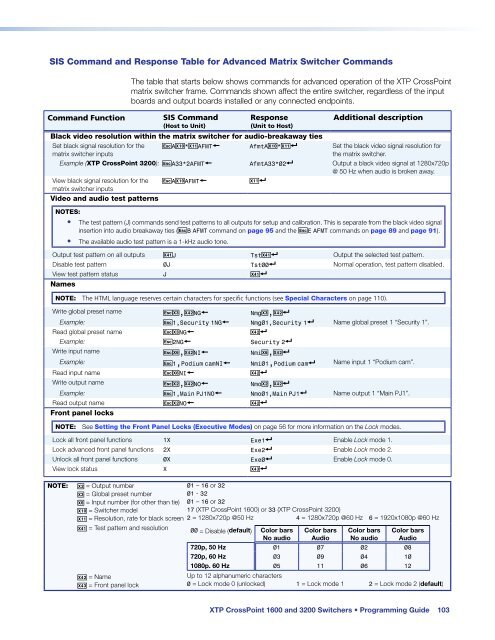Extron XTP CrossPoint 1600 and 3200 ... - Extron Electronics
Extron XTP CrossPoint 1600 and 3200 ... - Extron Electronics
Extron XTP CrossPoint 1600 and 3200 ... - Extron Electronics
Create successful ePaper yourself
Turn your PDF publications into a flip-book with our unique Google optimized e-Paper software.
SIS Comm<strong>and</strong> <strong>and</strong> Response Table for Advanced Matrix Switcher Comm<strong>and</strong>s<br />
Comm<strong>and</strong> Function<br />
The table that starts below shows comm<strong>and</strong>s for advanced operation of the <strong>XTP</strong> <strong>CrossPoint</strong><br />
matrix switcher frame. Comm<strong>and</strong>s shown affect the entire switcher, regardless of the input<br />
boards <strong>and</strong> output boards installed or any connected endpoints.<br />
SIS Comm<strong>and</strong><br />
(Host to Unit)<br />
Response<br />
(Unit to Host)<br />
Additional description<br />
Black video resolution within the matrix switcher for audio-breakaway ties<br />
Set black signal resolution for the<br />
matrix switcher inputs<br />
E A X1) * X1! AFMT } AfmtAX1) * X1!] Set the black video signal resolution for<br />
the matrix switcher.<br />
Example (<strong>XTP</strong> <strong>CrossPoint</strong> <strong>3200</strong>): E A33*2AFMT } AfmtA33*02] Output a black video signal at 1280x720p<br />
@ 50 Hz when audio is broken away.<br />
View black signal resolution for the E A X1) AFMT }<br />
X1!]<br />
matrix switcher inputs<br />
Video <strong>and</strong> audio test patterns<br />
NOTES:<br />
• The test pattern (J) comm<strong>and</strong>s send test patterns to all outputs for setup <strong>and</strong> calibration. This is separate from the black video signal<br />
insertion into audio breakaway ties (E B AFMT comm<strong>and</strong> on page 95 <strong>and</strong> the E E AFMT comm<strong>and</strong>s on page 89 <strong>and</strong> page 91).<br />
• The available audio test pattern is a 1-kHz audio tone.<br />
Output test pattern on all outputs X4! J Tst X4!] Output the selected test pattern.<br />
Disable test pattern 0J Tst00] Normal operation, test pattern disabled.<br />
View test pattern status J X4!]<br />
Names<br />
NOTE: The HTML language reserves certain characters for specific functions (see Special Characters on page 110).<br />
Write global preset name EX#,X4@ NG } NmgX#,X4@]<br />
Example: E 1,Security 1NG } Nmg01,Security 1] Name global preset 1 “Security 1”.<br />
Read global preset name EX# NG } X4@]<br />
Example: E 2NG } Security 2]<br />
Write input name EX^,X4@ NI } NmiX^,X4@]<br />
Example: E 1,Podium camNI} Nmi01,Podium cam] Name input 1 “Podium cam”.<br />
Read input name EX^NI } X4@]<br />
Write output name EX@,X4@ NO } NmoX@,X4@]<br />
Example: E 1,Main PJ1NO } Nmo01,Main PJ1] Name output 1 “Main PJ1”.<br />
Read output name EX@ NO } X4@]<br />
Front panel locks<br />
NOTE: See Setting the Front Panel Locks (Executive Modes) on page 56 for more information on the Lock modes.<br />
Lock all front panel functions 1X Exe1] Enable Lock mode 1.<br />
Lock advanced front panel functions 2X Exe2] Enable Lock mode 2.<br />
Unlock all front panel functions 0X Exe0] Enable Lock mode 0.<br />
View lock status X X4#]<br />
NOTE:<br />
X@ = Output number<br />
X# = Global preset number<br />
X^ = Input number (for other than tie)<br />
X1) = Switcher model<br />
X1! = Resolution, rate for black screen<br />
X4! = Test pattern <strong>and</strong> resolution 00 = Disable (default) Color bars<br />
No audio<br />
X4@ = Name<br />
X4# = Front panel lock<br />
01 – 16 or 32<br />
01 - 32<br />
01 – 16 or 32<br />
17 (<strong>XTP</strong> <strong>CrossPoint</strong> <strong>1600</strong>) or 33 (<strong>XTP</strong> <strong>CrossPoint</strong> <strong>3200</strong>)<br />
2 = 1280x720p @50 Hz 4 = 1280x720p @60 Hz 6 = 1920x1080p @60 Hz<br />
Color bars<br />
Audio<br />
Color bars<br />
No audio<br />
Color bars<br />
Audio<br />
720p, 50 Hz 01 07 02 08<br />
720p, 60 Hz 03 09 04 10<br />
1080p. 60 Hz 05 11 06 12<br />
Up to 12 alphanumeric characters<br />
0 = Lock mode 0 (unlocked) 1 = Lock mode 1 2 = Lock mode 2 (default)<br />
<strong>XTP</strong> <strong>CrossPoint</strong> <strong>1600</strong> <strong>and</strong> <strong>3200</strong> Switchers • Programming Guide 103