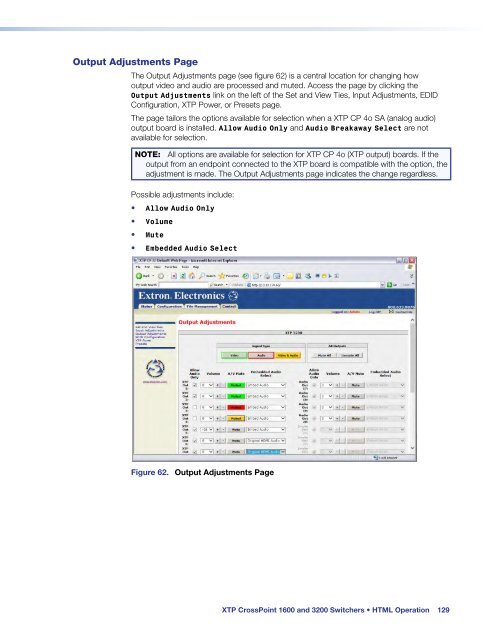Extron XTP CrossPoint 1600 and 3200 ... - Extron Electronics
Extron XTP CrossPoint 1600 and 3200 ... - Extron Electronics
Extron XTP CrossPoint 1600 and 3200 ... - Extron Electronics
Create successful ePaper yourself
Turn your PDF publications into a flip-book with our unique Google optimized e-Paper software.
Output Adjustments Page<br />
The Output Adjustments page (see figure 62) is a central location for changing how<br />
output video <strong>and</strong> audio are processed <strong>and</strong> muted. Access the page by clicking the<br />
Output Adjustments link on the left of the Set <strong>and</strong> View Ties, Input Adjustments, EDID<br />
Configuration, <strong>XTP</strong> Power, or Presets page.<br />
The page tailors the options available for selection when a <strong>XTP</strong> CP 4o SA (analog audio)<br />
output board is installed. Allow Audio Only <strong>and</strong> Audio Breakaway Select are not<br />
available for selection.<br />
NOTE: All options are available for selection for <strong>XTP</strong> CP 4o (<strong>XTP</strong> output) boards. If the<br />
output from an endpoint connected to the <strong>XTP</strong> board is compatible with the option, the<br />
adjustment is made. The Output Adjustments page indicates the change regardless.<br />
Possible adjustments include:<br />
• Allow Audio Only<br />
• Volume<br />
• Mute<br />
• Embedded Audio Select<br />
Figure 62. Output Adjustments Page<br />
<strong>XTP</strong> <strong>CrossPoint</strong> <strong>1600</strong> <strong>and</strong> <strong>3200</strong> Switchers • HTML Operation 129