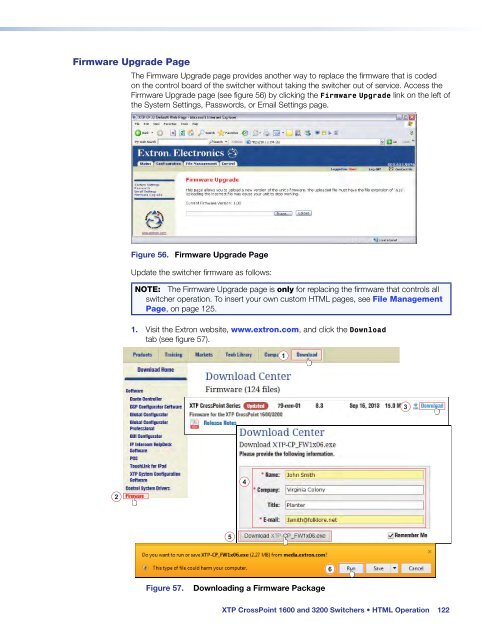Extron XTP CrossPoint 1600 and 3200 ... - Extron Electronics
Extron XTP CrossPoint 1600 and 3200 ... - Extron Electronics
Extron XTP CrossPoint 1600 and 3200 ... - Extron Electronics
Create successful ePaper yourself
Turn your PDF publications into a flip-book with our unique Google optimized e-Paper software.
Firmware Upgrade Page<br />
The Firmware Upgrade page provides another way to replace the firmware that is coded<br />
on the control board of the switcher without taking the switcher out of service. Access the<br />
Firmware Upgrade page (see figure 56) by clicking the Firmware Upgrade link on the left of<br />
the System Settings, Passwords, or Email Settings page.<br />
Figure 56. Firmware Upgrade Page<br />
Update the switcher firmware as follows:<br />
NOTE: The Firmware Upgrade page is only for replacing the firmware that controls all<br />
switcher operation. To insert your own custom HTML pages, see File Management<br />
Page, on page 125.<br />
1. Visit the <strong>Extron</strong> website, www.extron.com, <strong>and</strong> click the Download<br />
tab (see figure 57).<br />
1<br />
3<br />
2<br />
4<br />
5<br />
6<br />
Figure 57.<br />
Downloading a Firmware Package<br />
<strong>XTP</strong> <strong>CrossPoint</strong> <strong>1600</strong> <strong>and</strong> <strong>3200</strong> Switchers • HTML Operation 122