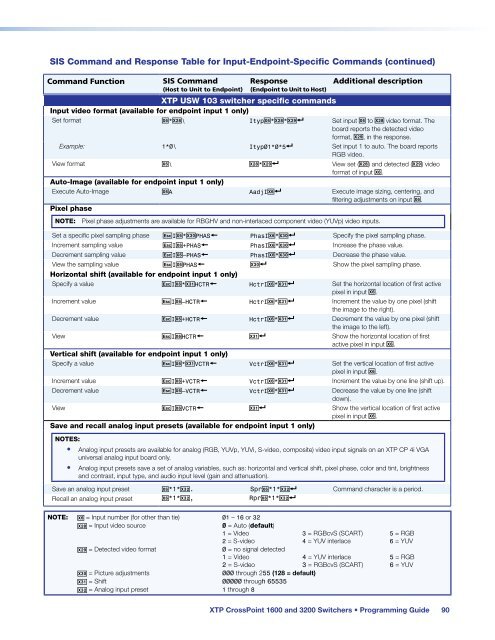Extron XTP CrossPoint 1600 and 3200 ... - Extron Electronics
Extron XTP CrossPoint 1600 and 3200 ... - Extron Electronics
Extron XTP CrossPoint 1600 and 3200 ... - Extron Electronics
Create successful ePaper yourself
Turn your PDF publications into a flip-book with our unique Google optimized e-Paper software.
SIS Comm<strong>and</strong> <strong>and</strong> Response Table for Input-Endpoint-Specific Comm<strong>and</strong>s (continued)<br />
Comm<strong>and</strong> Function<br />
SIS Comm<strong>and</strong><br />
(Host to Unit to Endpoint)<br />
Response<br />
(Endpoint to Unit to Host)<br />
Additional description<br />
<strong>XTP</strong> USW 103 switcher specific comm<strong>and</strong>s<br />
Input video format (available for endpoint input 1 only)<br />
Set format X^*X2* \ Ityp X^*X2* * X2(] Set input X^ to X2* video format. The<br />
board reports the detected video<br />
format, X2(, in the response.<br />
Example: 1*0\ Ityp01*0*5] Set input 1 to auto. The board reports<br />
RGB video.<br />
View format X^\ X2* * X2(] View set (X2*) <strong>and</strong> detected (X2() video<br />
format of input X^.<br />
Auto-Image (available for endpoint input 1 only)<br />
Execute Auto-Image X^A AadjI X^] Execute image sizing, centering, <strong>and</strong><br />
filtering adjustments on input X^.<br />
Pixel phase<br />
NOTE: Pixel phase adjustments are available for RBGHV <strong>and</strong> non-interlaced component video (YUVp) video inputs.<br />
Set a specific pixel sampling phase E I X^*X3) PHAS } PhasIX^*X3)] Specify the pixel sampling phase.<br />
Increment sampling value E I X^+PHAS } PhasIX^*X3)] Increase the phase value.<br />
Decrement sampling value E I X^–PHAS } PhasIX^*X3)] Decrease the phase value.<br />
View the sampling value E I X^PHAS } X3)] Show the pixel sampling phase.<br />
Horizontal shift (available for endpoint input 1 only)<br />
Specify a value E I X^*X3! HCTR } HctrIX^*X3!] Set the horizontal location of first active<br />
pixel in input X^.<br />
Increment value E I X^–HCTR } HctrIX^*X3!] Increment the value by one pixel (shift<br />
the image to the right).<br />
Decrement value E I X^+HCTR } HctrIX^*X3!] Decrement the value by one pixel (shift<br />
the image to the left).<br />
View E I X^HCTR } X3!] Show the horizontal location of first<br />
active pixel in input X^.<br />
Vertical shift (available for endpoint input 1 only)<br />
Specify a value E I X^*X3! VCTR } VctrIX^*X3!] Set the vertical location of first active<br />
pixel in input X^.<br />
Increment value E I X^+VCTR } VctrIX^*X3!] Increment the value by one line (shift up).<br />
Decrement value E I X^–VCTR } VctrIX^*X3!] Decrease the value by one line (shift<br />
down).<br />
View E I X^VCTR } X3!] Show the vertical location of first active<br />
pixel in input X^.<br />
Save <strong>and</strong> recall analog input presets (available for endpoint input 1 only)<br />
NOTES:<br />
• Analog input presets are available for analog (RGB, YUVp, YUVi, S-video, composite) video input signals on an <strong>XTP</strong> CP 4i VGA<br />
universal analog input board only.<br />
• Analog input presets save a set of analog variables, such as: horizontal <strong>and</strong> vertical shift, pixel phase, color <strong>and</strong> tint, brightness<br />
<strong>and</strong> contrast, input type, <strong>and</strong> audio input level (gain <strong>and</strong> attenuation).<br />
Save an analog input preset X^*1*X3@. SprX^*1*X3@] Comm<strong>and</strong> character is a period.<br />
Recall an analog input preset X^*1*X3@, RprX^*1*X3@]<br />
NOTE: X^ = Input number (for other than tie) 01 – 16 or 32<br />
X2* = Input video source 0 = Auto (default)<br />
1 = Video 3 = RGBcvS (SCART) 5 = RGB<br />
2 = S-video 4 = YUV interlace 6 = YUV<br />
X2( = Detected video format 0 = no signal detected<br />
1 = Video 4 = YUV interlace 5 = RGB<br />
2 = S-video 3 = RGBcvS (SCART) 6 = YUV<br />
X3) = Picture adjustments 000 through 255 (128 = default)<br />
X3! = Shift 00000 through 65535<br />
X3@ = Analog input preset 1 through 8<br />
<strong>XTP</strong> <strong>CrossPoint</strong> <strong>1600</strong> <strong>and</strong> <strong>3200</strong> Switchers • Programming Guide 90