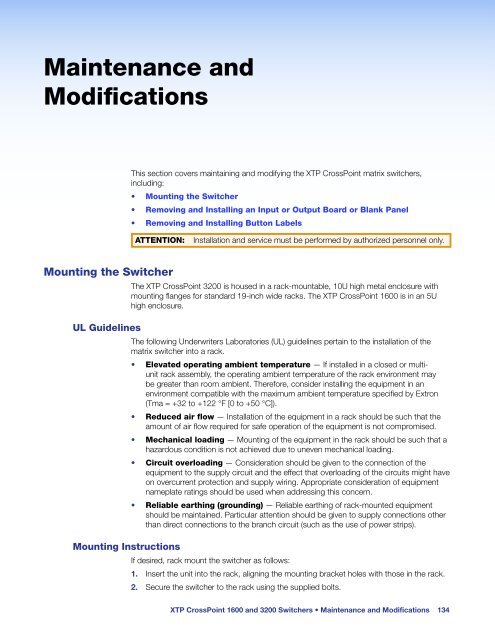Extron XTP CrossPoint 1600 and 3200 ... - Extron Electronics
Extron XTP CrossPoint 1600 and 3200 ... - Extron Electronics
Extron XTP CrossPoint 1600 and 3200 ... - Extron Electronics
Create successful ePaper yourself
Turn your PDF publications into a flip-book with our unique Google optimized e-Paper software.
Maintenance <strong>and</strong><br />
Modifications<br />
This section covers maintaining <strong>and</strong> modifying the <strong>XTP</strong> <strong>CrossPoint</strong> matrix switchers,<br />
including:<br />
• Mounting the Switcher<br />
• Removing <strong>and</strong> Installing an Input or Output Board or Blank Panel<br />
• Removing <strong>and</strong> Installing Button Labels<br />
ATTENTION:<br />
Installation <strong>and</strong> service must be performed by authorized personnel only.<br />
Mounting the Switcher<br />
The <strong>XTP</strong> <strong>CrossPoint</strong> <strong>3200</strong> is housed in a rack-mountable, 10U high metal enclosure with<br />
mounting flanges for st<strong>and</strong>ard 19-inch wide racks. The <strong>XTP</strong> <strong>CrossPoint</strong> <strong>1600</strong> is in an 5U<br />
high enclosure.<br />
UL Guidelines<br />
The following Underwriters Laboratories (UL) guidelines pertain to the installation of the<br />
matrix switcher into a rack.<br />
• Elevated operating ambient temperature — If installed in a closed or multiunit<br />
rack assembly, the operating ambient temperature of the rack environment may<br />
be greater than room ambient. Therefore, consider installing the equipment in an<br />
environment compatible with the maximum ambient temperature specified by <strong>Extron</strong><br />
(Tma = +32 to +122 °F [0 to +50 °C]).<br />
• Reduced air flow — Installation of the equipment in a rack should be such that the<br />
amount of air flow required for safe operation of the equipment is not compromised.<br />
• Mechanical loading — Mounting of the equipment in the rack should be such that a<br />
hazardous condition is not achieved due to uneven mechanical loading.<br />
• Circuit overloading — Consideration should be given to the connection of the<br />
equipment to the supply circuit <strong>and</strong> the effect that overloading of the circuits might have<br />
on overcurrent protection <strong>and</strong> supply wiring. Appropriate consideration of equipment<br />
nameplate ratings should be used when addressing this concern.<br />
• Reliable earthing (grounding) — Reliable earthing of rack-mounted equipment<br />
should be maintained. Particular attention should be given to supply connections other<br />
than direct connections to the branch circuit (such as the use of power strips).<br />
Mounting Instructions<br />
If desired, rack mount the switcher as follows:<br />
1. Insert the unit into the rack, aligning the mounting bracket holes with those in the rack.<br />
2. Secure the switcher to the rack using the supplied bolts.<br />
<strong>XTP</strong> <strong>CrossPoint</strong> <strong>1600</strong> <strong>and</strong> <strong>3200</strong> Switchers • Maintenance <strong>and</strong> Modifications 134