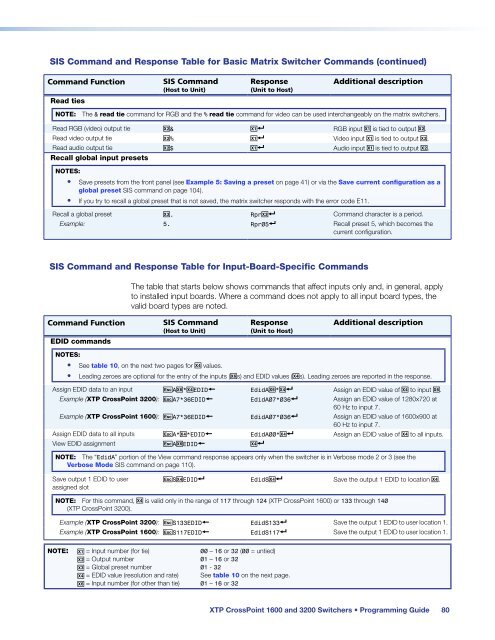Extron XTP CrossPoint 1600 and 3200 ... - Extron Electronics
Extron XTP CrossPoint 1600 and 3200 ... - Extron Electronics
Extron XTP CrossPoint 1600 and 3200 ... - Extron Electronics
You also want an ePaper? Increase the reach of your titles
YUMPU automatically turns print PDFs into web optimized ePapers that Google loves.
SIS Comm<strong>and</strong> <strong>and</strong> Response Table for Basic Matrix Switcher Comm<strong>and</strong>s (continued)<br />
Comm<strong>and</strong> Function<br />
SIS Comm<strong>and</strong><br />
(Host to Unit)<br />
Response<br />
(Unit to Host)<br />
Additional description<br />
Read ties<br />
NOTE: The & read tie comm<strong>and</strong> for RGB <strong>and</strong> the % read tie comm<strong>and</strong> for video can be used interchangeably on the matrix switchers.<br />
Read RGB (video) output tie X@ & X!] RGB input X! is tied to output X@.<br />
Read video output tie X@ % X!] Video input X! is tied to output X@.<br />
Read audio output tie X@ $ X!] Audio input X! is tied to output X@.<br />
Recall global input presets<br />
NOTES:<br />
• Save presets from the front panel (see Example 5: Saving a preset on page 41) or via the Save current configuration as a<br />
global preset SIS comm<strong>and</strong> on page 104).<br />
• If you try to recall a global preset that is not saved, the matrix switcher responds with the error code E11.<br />
Recall a global preset X# . Rpr X#] Comm<strong>and</strong> character is a period.<br />
Example: 5. Rpr05] Recall preset 5, which becomes the<br />
current configuration.<br />
SIS Comm<strong>and</strong> <strong>and</strong> Response Table for Input-Board-Specific Comm<strong>and</strong>s<br />
The table that starts below shows comm<strong>and</strong>s that affect inputs only <strong>and</strong>, in general, apply<br />
to installed input boards. Where a comm<strong>and</strong> does not apply to all input board types, the<br />
valid board types are noted.<br />
Comm<strong>and</strong> Function<br />
SIS Comm<strong>and</strong><br />
(Host to Unit)<br />
Response<br />
(Unit to Host)<br />
Additional description<br />
EDID comm<strong>and</strong>s<br />
NOTES:<br />
• See table 10, on the next two pages for X$ values.<br />
• Leading zeroes are optional for the entry of the inputs (X^s) <strong>and</strong> EDID values (X$s). Leading zeroes are reported in the response.<br />
Assign EDID data to an input E A X^*X$ EDID } EdidAX^*X$] Assign an EDID value of X$ to input X^.<br />
Example (<strong>XTP</strong> <strong>CrossPoint</strong> <strong>3200</strong>): E A7*36EDID } EdidA07*036] Assign an EDID value of 1280x720 at<br />
60 Hz to input 7.<br />
Example (<strong>XTP</strong> <strong>CrossPoint</strong> <strong>1600</strong>): E A7*36EDID } EdidA07*036] Assign an EDID value of <strong>1600</strong>x900 at<br />
60 Hz to input 7.<br />
Assign EDID data to all inputs E A* X$ *EDID } EdidA00*X$] Assign an EDID value of X$ to all inputs.<br />
View EDID assignment E A X^EDID } X$]<br />
NOTE: The “EdidA” portion of the View comm<strong>and</strong> response appears only when the switcher is in Verbose mode 2 or 3 (see the<br />
Verbose Mode SIS comm<strong>and</strong> on page 110).<br />
Save output 1 EDID to user<br />
assigned slot<br />
E S X$ EDID ] EdidSX$] Save the output 1 EDID to location X$.<br />
NOTE: For this comm<strong>and</strong>, X$ is valid only in the range of 117 through 124 (<strong>XTP</strong> <strong>CrossPoint</strong> <strong>1600</strong>) or 133 through 140<br />
(<strong>XTP</strong> <strong>CrossPoint</strong> <strong>3200</strong>).<br />
Example (<strong>XTP</strong> <strong>CrossPoint</strong> <strong>3200</strong>): E S133EDID } EdidS133] Save the output 1 EDID to user location 1.<br />
Example (<strong>XTP</strong> <strong>CrossPoint</strong> <strong>1600</strong>): E S117EDID } EdidS117] Save the output 1 EDID to user location 1.<br />
NOTE: X! = Input number (for tie) 00 – 16 or 32 (00 = untied)<br />
X@ = Output number 01 – 16 or 32<br />
X# = Global preset number 01 - 32<br />
X$ = EDID value (resolution <strong>and</strong> rate) See table 10 on the next page.<br />
X^ = Input number (for other than tie) 01 – 16 or 32<br />
<strong>XTP</strong> <strong>CrossPoint</strong> <strong>1600</strong> <strong>and</strong> <strong>3200</strong> Switchers • Programming Guide 80