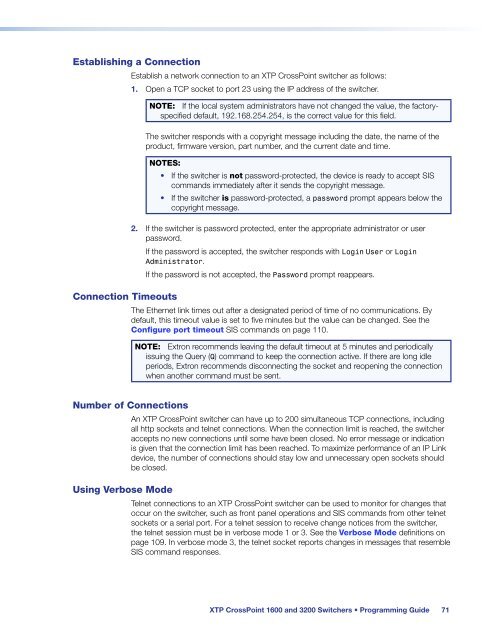Extron XTP CrossPoint 1600 and 3200 ... - Extron Electronics
Extron XTP CrossPoint 1600 and 3200 ... - Extron Electronics
Extron XTP CrossPoint 1600 and 3200 ... - Extron Electronics
Create successful ePaper yourself
Turn your PDF publications into a flip-book with our unique Google optimized e-Paper software.
Establishing a Connection<br />
Establish a network connection to an <strong>XTP</strong> <strong>CrossPoint</strong> switcher as follows:<br />
1. Open a TCP socket to port 23 using the IP address of the switcher.<br />
NOTE: If the local system administrators have not changed the value, the factoryspecified<br />
default, 192.168.254.254, is the correct value for this field.<br />
The switcher responds with a copyright message including the date, the name of the<br />
product, firmware version, part number, <strong>and</strong> the current date <strong>and</strong> time.<br />
NOTES:<br />
• If the switcher is not password-protected, the device is ready to accept SIS<br />
comm<strong>and</strong>s immediately after it sends the copyright message.<br />
• If the switcher is password-protected, a password prompt appears below the<br />
copyright message.<br />
2. If the switcher is password protected, enter the appropriate administrator or user<br />
password.<br />
If the password is accepted, the switcher responds with Login User or Login<br />
Administrator.<br />
If the password is not accepted, the Password prompt reappears.<br />
Connection Timeouts<br />
The Ethernet link times out after a designated period of time of no communications. By<br />
default, this timeout value is set to five minutes but the value can be changed. See the<br />
Configure port timeout SIS comm<strong>and</strong>s on page 110.<br />
NOTE: <strong>Extron</strong> recommends leaving the default timeout at 5 minutes <strong>and</strong> periodically<br />
issuing the Query (Q) comm<strong>and</strong> to keep the connection active. If there are long idle<br />
periods, <strong>Extron</strong> recommends disconnecting the socket <strong>and</strong> reopening the connection<br />
when another comm<strong>and</strong> must be sent.<br />
Number of Connections<br />
An <strong>XTP</strong> <strong>CrossPoint</strong> switcher can have up to 200 simultaneous TCP connections, including<br />
all http sockets <strong>and</strong> telnet connections. When the connection limit is reached, the switcher<br />
accepts no new connections until some have been closed. No error message or indication<br />
is given that the connection limit has been reached. To maximize performance of an IP Link<br />
device, the number of connections should stay low <strong>and</strong> unnecessary open sockets should<br />
be closed.<br />
Using Verbose Mode<br />
Telnet connections to an <strong>XTP</strong> <strong>CrossPoint</strong> switcher can be used to monitor for changes that<br />
occur on the switcher, such as front panel operations <strong>and</strong> SIS comm<strong>and</strong>s from other telnet<br />
sockets or a serial port. For a telnet session to receive change notices from the switcher,<br />
the telnet session must be in verbose mode 1 or 3. See the Verbose Mode definitions on<br />
page 109. In verbose mode 3, the telnet socket reports changes in messages that resemble<br />
SIS comm<strong>and</strong> responses.<br />
<strong>XTP</strong> <strong>CrossPoint</strong> <strong>1600</strong> <strong>and</strong> <strong>3200</strong> Switchers • Programming Guide 71