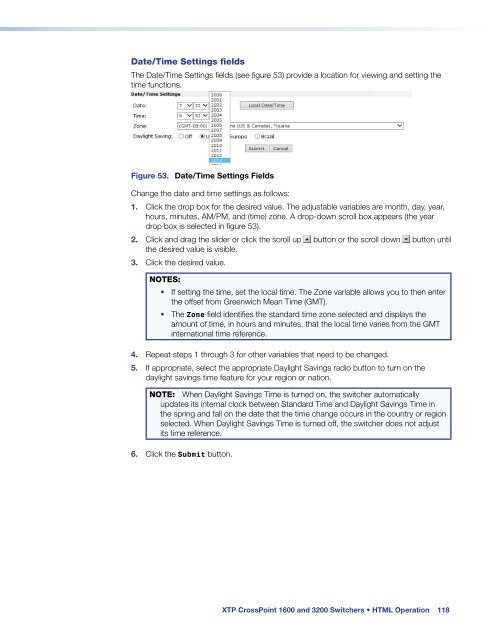Extron XTP CrossPoint 1600 and 3200 ... - Extron Electronics
Extron XTP CrossPoint 1600 and 3200 ... - Extron Electronics
Extron XTP CrossPoint 1600 and 3200 ... - Extron Electronics
You also want an ePaper? Increase the reach of your titles
YUMPU automatically turns print PDFs into web optimized ePapers that Google loves.
Date/Time Settings fields<br />
The Date/Time Settings fields (see figure 53) provide a location for viewing <strong>and</strong> setting the<br />
time functions.<br />
Figure 53. Date/Time Settings Fields<br />
Change the date <strong>and</strong> time settings as follows:<br />
1. Click the drop box for the desired value. The adjustable variables are month, day, year,<br />
hours, minutes, AM/PM, <strong>and</strong> (time) zone. A drop-down scroll box appears (the year<br />
drop box is selected in figure 53).<br />
2. Click <strong>and</strong> drag the slider or click the scroll up button or the scroll down button until<br />
the desired value is visible.<br />
3. Click the desired value.<br />
NOTES:<br />
• If setting the time, set the local time. The Zone variable allows you to then enter<br />
the offset from Greenwich Mean Time (GMT).<br />
• The Zone field identifies the st<strong>and</strong>ard time zone selected <strong>and</strong> displays the<br />
amount of time, in hours <strong>and</strong> minutes, that the local time varies from the GMT<br />
international time reference.<br />
4. Repeat steps 1 through 3 for other variables that need to be changed.<br />
5. If appropriate, select the appropriate Daylight Savings radio button to turn on the<br />
daylight savings time feature for your region or nation.<br />
NOTE: When Daylight Savings Time is turned on, the switcher automatically<br />
updates its internal clock between St<strong>and</strong>ard Time <strong>and</strong> Daylight Savings Time in<br />
the spring <strong>and</strong> fall on the date that the time change occurs in the country or region<br />
selected. When Daylight Savings Time is turned off, the switcher does not adjust<br />
its time reference.<br />
6. Click the Submit button.<br />
<strong>XTP</strong> <strong>CrossPoint</strong> <strong>1600</strong> <strong>and</strong> <strong>3200</strong> Switchers • HTML Operation 118