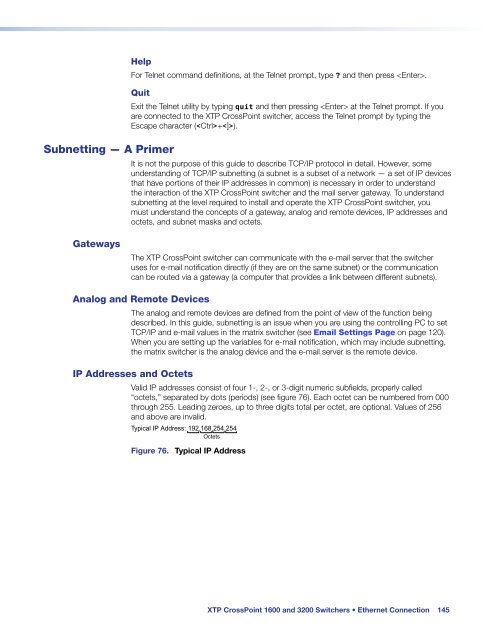Extron XTP CrossPoint 1600 and 3200 ... - Extron Electronics
Extron XTP CrossPoint 1600 and 3200 ... - Extron Electronics
Extron XTP CrossPoint 1600 and 3200 ... - Extron Electronics
You also want an ePaper? Increase the reach of your titles
YUMPU automatically turns print PDFs into web optimized ePapers that Google loves.
Help<br />
For Telnet comm<strong>and</strong> definitions, at the Telnet prompt, type ? <strong>and</strong> then press .<br />
Quit<br />
Subnetting — A Primer<br />
Exit the Telnet utility by typing quit <strong>and</strong> then pressing at the Telnet prompt. If you<br />
are connected to the <strong>XTP</strong> <strong>CrossPoint</strong> switcher, access the Telnet prompt by typing the<br />
Escape character (+).<br />
It is not the purpose of this guide to describe TCP/IP protocol in detail. However, some<br />
underst<strong>and</strong>ing of TCP/IP subnetting (a subnet is a subset of a network — a set of IP devices<br />
that have portions of their IP addresses in common) is necessary in order to underst<strong>and</strong><br />
the interaction of the <strong>XTP</strong> <strong>CrossPoint</strong> switcher <strong>and</strong> the mail server gateway. To underst<strong>and</strong><br />
subnetting at the level required to install <strong>and</strong> operate the <strong>XTP</strong> <strong>CrossPoint</strong> switcher, you<br />
must underst<strong>and</strong> the concepts of a gateway, analog <strong>and</strong> remote devices, IP addresses <strong>and</strong><br />
octets, <strong>and</strong> subnet masks <strong>and</strong> octets.<br />
Gateways<br />
The <strong>XTP</strong> <strong>CrossPoint</strong> switcher can communicate with the e-mail server that the switcher<br />
uses for e-mail notification directly (if they are on the same subnet) or the communication<br />
can be routed via a gateway (a computer that provides a link between different subnets).<br />
Analog <strong>and</strong> Remote Devices<br />
The analog <strong>and</strong> remote devices are defined from the point of view of the function being<br />
described. In this guide, subnetting is an issue when you are using the controlling PC to set<br />
TCP/IP <strong>and</strong> e-mail values in the matrix switcher (see Email Settings Page on page 120).<br />
When you are setting up the variables for e-mail notification, which may include subnetting,<br />
the matrix switcher is the analog device <strong>and</strong> the e-mail server is the remote device.<br />
IP Addresses <strong>and</strong> Octets<br />
Valid IP addresses consist of four 1-, 2-, or 3-digit numeric subfields, properly called<br />
“octets,” separated by dots (periods) (see figure 76). Each octet can be numbered from 000<br />
through 255. Leading zeroes, up to three digits total per octet, are optional. Values of 256<br />
<strong>and</strong> above are invalid.<br />
Typical IP Address: 192.168.254.254<br />
Octets<br />
Figure 76. Typical IP Address<br />
<strong>XTP</strong> <strong>CrossPoint</strong> <strong>1600</strong> <strong>and</strong> <strong>3200</strong> Switchers • Ethernet Connection 145