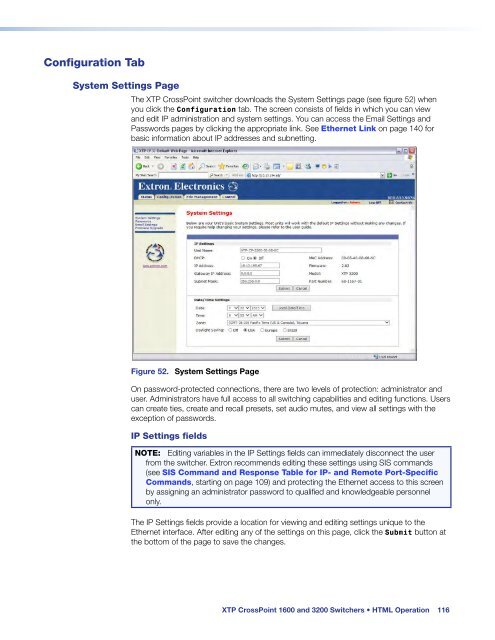Extron XTP CrossPoint 1600 and 3200 ... - Extron Electronics
Extron XTP CrossPoint 1600 and 3200 ... - Extron Electronics
Extron XTP CrossPoint 1600 and 3200 ... - Extron Electronics
Create successful ePaper yourself
Turn your PDF publications into a flip-book with our unique Google optimized e-Paper software.
Configuration Tab<br />
System Settings Page<br />
The <strong>XTP</strong> <strong>CrossPoint</strong> switcher downloads the System Settings page (see figure 52) when<br />
you click the Configuration tab. The screen consists of fields in which you can view<br />
<strong>and</strong> edit IP administration <strong>and</strong> system settings. You can access the Email Settings <strong>and</strong><br />
Passwords pages by clicking the appropriate link. See Ethernet Link on page 140 for<br />
basic information about IP addresses <strong>and</strong> subnetting.<br />
Figure 52. System Settings Page<br />
On password-protected connections, there are two levels of protection: administrator <strong>and</strong><br />
user. Administrators have full access to all switching capabilities <strong>and</strong> editing functions. Users<br />
can create ties, create <strong>and</strong> recall presets, set audio mutes, <strong>and</strong> view all settings with the<br />
exception of passwords.<br />
IP Settings fields<br />
NOTE: Editing variables in the IP Settings fields can immediately disconnect the user<br />
from the switcher. <strong>Extron</strong> recommends editing these settings using SIS comm<strong>and</strong>s<br />
(see SIS Comm<strong>and</strong> <strong>and</strong> Response Table for IP- <strong>and</strong> Remote Port-Specific<br />
Comm<strong>and</strong>s, starting on page 109) <strong>and</strong> protecting the Ethernet access to this screen<br />
by assigning an administrator password to qualified <strong>and</strong> knowledgeable personnel<br />
only.<br />
The IP Settings fields provide a location for viewing <strong>and</strong> editing settings unique to the<br />
Ethernet interface. After editing any of the settings on this page, click the Submit button at<br />
the bottom of the page to save the changes.<br />
<strong>XTP</strong> <strong>CrossPoint</strong> <strong>1600</strong> <strong>and</strong> <strong>3200</strong> Switchers • HTML Operation 116