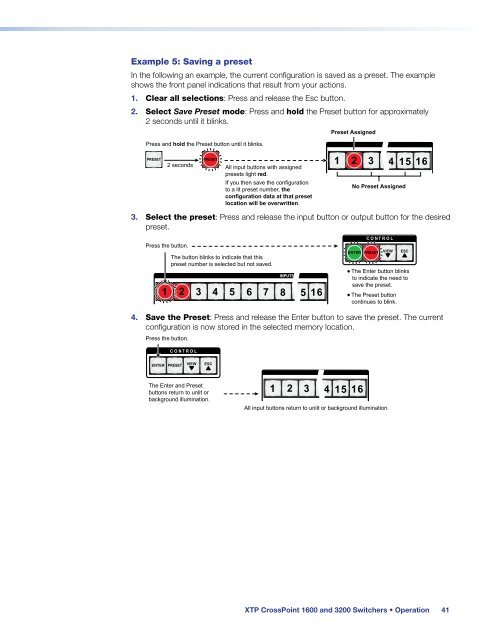Extron XTP CrossPoint 1600 and 3200 ... - Extron Electronics
Extron XTP CrossPoint 1600 and 3200 ... - Extron Electronics
Extron XTP CrossPoint 1600 and 3200 ... - Extron Electronics
Create successful ePaper yourself
Turn your PDF publications into a flip-book with our unique Google optimized e-Paper software.
Example 5: Saving a preset<br />
In the following an example, the current configuration is saved as a preset. The example<br />
shows the front panel indications that result from your actions.<br />
1. Clear all selections: Press <strong>and</strong> release the Esc button.<br />
2. Select Save Preset mode: Press <strong>and</strong> hold the Preset button for approximately<br />
2 seconds until it blinks.<br />
Press <strong>and</strong> hold the Preset button until it blinks.<br />
PRESET PRESET<br />
1 2 3 14 15 16<br />
2 seconds All input buttons with assigned<br />
presets light red.<br />
If you then save the configuration<br />
to a lit preset number, the<br />
configuration data at that preset<br />
location will be overwritten.<br />
Preset Assigned<br />
No Preset Assigned<br />
3. Select the preset: Press <strong>and</strong> release the input button or output button for the desired<br />
preset.<br />
Press the button.<br />
The button blinks to indicate that this<br />
preset number is selected but not saved.<br />
INPUTS<br />
1 2 3 4 5 6 7 8 15 16<br />
C O N T R O L<br />
ENTER PRESET VIEW<br />
ESC<br />
• The Enter button blinks<br />
to indicate the need to<br />
save the preset.<br />
• The Preset button<br />
continues to blink.<br />
4. Save the Preset: Press <strong>and</strong> release the Enter button to save the preset. The current<br />
configuration is now stored in the selected memory location.<br />
Press the button.<br />
C O N T R O L<br />
ENTER PRESET<br />
VIEW<br />
ESC<br />
The Enter <strong>and</strong> Preset<br />
buttons return to unlit or<br />
background illumination.<br />
1 2 3 14 15 16<br />
All input buttons return to unlit or background illumination.<br />
<strong>XTP</strong> <strong>CrossPoint</strong> <strong>1600</strong> <strong>and</strong> <strong>3200</strong> Switchers • Operation 41