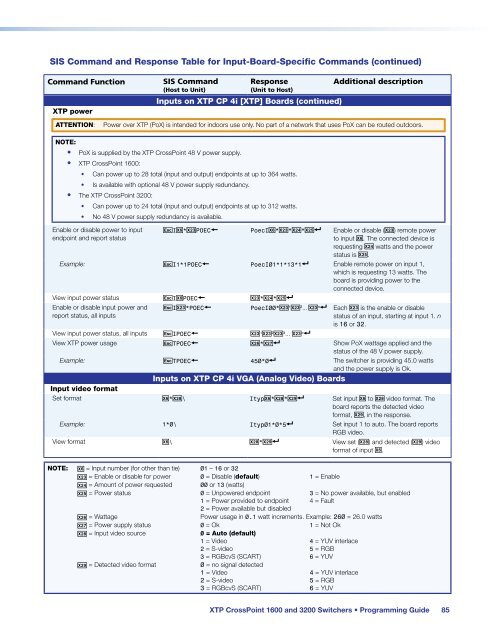Extron XTP CrossPoint 1600 and 3200 ... - Extron Electronics
Extron XTP CrossPoint 1600 and 3200 ... - Extron Electronics
Extron XTP CrossPoint 1600 and 3200 ... - Extron Electronics
Create successful ePaper yourself
Turn your PDF publications into a flip-book with our unique Google optimized e-Paper software.
SIS Comm<strong>and</strong> <strong>and</strong> Response Table for Input-Board-Specific Comm<strong>and</strong>s (continued)<br />
Comm<strong>and</strong> Function<br />
<strong>XTP</strong> power<br />
SIS Comm<strong>and</strong><br />
(Host to Unit)<br />
Response<br />
(Unit to Host)<br />
Inputs on <strong>XTP</strong> CP 4i [<strong>XTP</strong>] Boards (continued)<br />
Additional description<br />
ATTENTION:<br />
Power over <strong>XTP</strong> (PoX) is intended for indoors use only. No part of a network that uses PoX can be routed outdoors.<br />
NOTE:<br />
• PoX is supplied by the <strong>XTP</strong> <strong>CrossPoint</strong> 48 V power supply.<br />
• <strong>XTP</strong> <strong>CrossPoint</strong> <strong>1600</strong>:<br />
• Can power up to 28 total (input <strong>and</strong> output) endpoints at up to 364 watts.<br />
• Is available with optional 48 V power supply redundancy.<br />
• The <strong>XTP</strong> <strong>CrossPoint</strong> <strong>3200</strong>:<br />
• Can power up to 24 total (input <strong>and</strong> output) endpoints at up to 312 watts.<br />
• No 48 V power supply redundancy is available.<br />
Enable or disable power to input<br />
endpoint <strong>and</strong> report status<br />
E I X^*X2# POEC } PoecIX^*X2# * X2$ * X2%] Enable or disable (X2#) remote power<br />
to input X^. The connected device is<br />
requesting X2$ watts <strong>and</strong> the power<br />
status is X2%.<br />
Example: E I1*1POEC } PoecI01*1*13*1] Enable remote power on input 1,<br />
which is requesting 13 watts. The<br />
board is providing power to the<br />
connected device.<br />
View input power status E I X^POEC } X2# * X2$ * X2%]<br />
Enable or disable input power <strong>and</strong><br />
report status, all inputs<br />
E I X2# *POEC } PoecI00*X2# 1 X2# 2 ... X2# n ] Each X2# is the enable or disable<br />
status of an input, starting at input 1. n<br />
is 16 or 32.<br />
View input power status, all inputs E IPOEC } X2# 1 X2# 2 X2# 3 ... X2# n ]<br />
View <strong>XTP</strong> power usage E TPOEC } X2^*X2&] Show PoX wattage applied <strong>and</strong> the<br />
status of the 48 V power supply.<br />
Example: E TPOEC } 450*0] The switcher is providing 45.0 watts<br />
<strong>and</strong> the power supply is Ok.<br />
Inputs on <strong>XTP</strong> CP 4i VGA (Analog Video) Boards<br />
Input video format<br />
Set format X^*X2* \ Ityp X^*X2* * X2(] Set input X^ to X2* video format. The<br />
board reports the detected video<br />
format, X2(, in the response.<br />
Example: 1*0\ Ityp01*0*5] Set input 1 to auto. The board reports<br />
RGB video.<br />
View format X^\ X2* * X2(] View set (X2*) <strong>and</strong> detected (X2() video<br />
format of input X^.<br />
NOTE: X^ = Input number (for other than tie) 01 – 16 or 32<br />
X2# = Enable or disable for power 0 = Disable (default) 1 = Enable<br />
X2$ = Amount of power requested 00 or 13 (watts)<br />
X2% = Power status 0 = Unpowered endpoint 3 = No power available, but enabled<br />
1 = Power provided to endpoint 4 = Fault<br />
2 = Power available but disabled<br />
X2^ = Wattage<br />
Power usage in 0.1 watt increments. Example: 260 = 26.0 watts<br />
X2& = Power supply status 0 = Ok 1 = Not Ok<br />
X2* = Input video source 0 = Auto (default)<br />
1 = Video 4 = YUV interlace<br />
2 = S-video 5 = RGB<br />
3 = RGBcvS (SCART) 6 = YUV<br />
X2( = Detected video format 0 = no signal detected<br />
1 = Video 4 = YUV interlace<br />
2 = S-video 5 = RGB<br />
3 = RGBcvS (SCART) 6 = YUV<br />
<strong>XTP</strong> <strong>CrossPoint</strong> <strong>1600</strong> <strong>and</strong> <strong>3200</strong> Switchers • Programming Guide 85