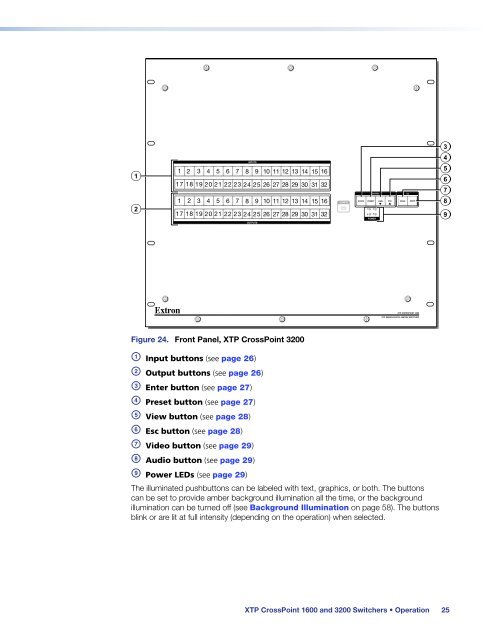Extron XTP CrossPoint 1600 and 3200 ... - Extron Electronics
Extron XTP CrossPoint 1600 and 3200 ... - Extron Electronics
Extron XTP CrossPoint 1600 and 3200 ... - Extron Electronics
You also want an ePaper? Increase the reach of your titles
YUMPU automatically turns print PDFs into web optimized ePapers that Google loves.
<strong>XTP</strong> CROSSPOINT <strong>3200</strong><br />
1<br />
2<br />
INPUTS<br />
1 2 3 4 5 6 7 8 9 10 11 12 13 14 15 16<br />
17 18 19 20 21 22 23 24 25 26 27 28 29 30 31 32<br />
1 2 3 4 5 6 7 8 9 10 11 12 13 14 15 16<br />
17 18 19 20 21 22 23 24 25 26 27 28 29 30 31 32<br />
OUTPUTS<br />
CONTROL<br />
I/O<br />
CONFIG 8<br />
ENTER PRESET VIEW ESC<br />
AUDIO<br />
VIDEO<br />
1 3<br />
2 4<br />
POWER<br />
3<br />
4<br />
5<br />
6<br />
7<br />
9<br />
<strong>XTP</strong> SERIES DIGITAL MATRIX SWITCHER<br />
Figure 24. Front Panel, <strong>XTP</strong> <strong>CrossPoint</strong> <strong>3200</strong><br />
a Input buttons (see page 26)<br />
b Output buttons (see page 26)<br />
c Enter button (see page 27)<br />
d Preset button (see page 27)<br />
e View button (see page 28)<br />
f Esc button (see page 28)<br />
g Video button (see page 29)<br />
h Audio button (see page 29)<br />
i Power LEDs (see page 29)<br />
The illuminated pushbuttons can be labeled with text, graphics, or both. The buttons<br />
can be set to provide amber background illumination all the time, or the background<br />
illumination can be turned off (see Background Illumination on page 58). The buttons<br />
blink or are lit at full intensity (depending on the operation) when selected.<br />
<strong>XTP</strong> <strong>CrossPoint</strong> <strong>1600</strong> <strong>and</strong> <strong>3200</strong> Switchers • Operation 25